CBT Season’s Opening Activities
Ballers~ Welcome to the CBT season of StreetBallers! Establish dominance with your team, and enjoy limitless rewards!

CBT BEGINNER CAMP
- Click the icon in the red box.

- Click the “NEWBIE TARGET”
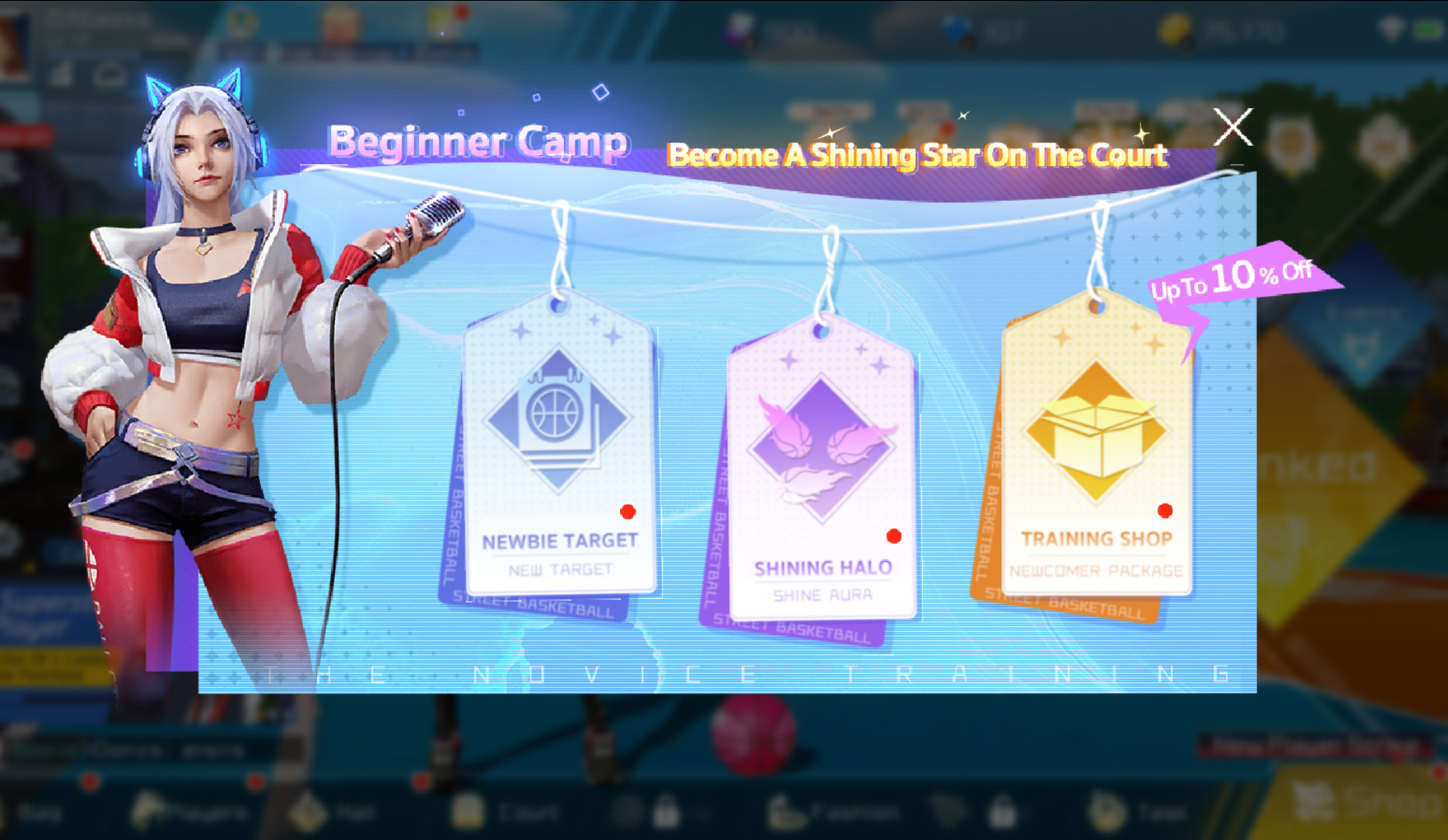
- Upon clicking the “NEWBIE TARGET” you will unlock seven events with 7 activities each day.

Beginner Target Event Log in for the 7 day duration of the CBT and finish the assigned task per day to claim the rewards.
Note: Players can still finish the skipped event day. E.G. If you logged in on the 3rd day, you can still finish Day 1 and Day 2 Events.
MISSION BATTLE
1. On the LOBBY Screen, click the “Mission” button to access Mission Battle

2. Every day there will be tasks to finish, and the accumulated points will be based on your tasks’ progress. You may claim the milestone rewards according to your total points.

LEISURE IN SUMMER HOLIDAY
1. On the LOBBY Screen, click the “Activities” button to access Daily/Weekly/Monthly Activities

2. You can freely choose which event you want to finish first.
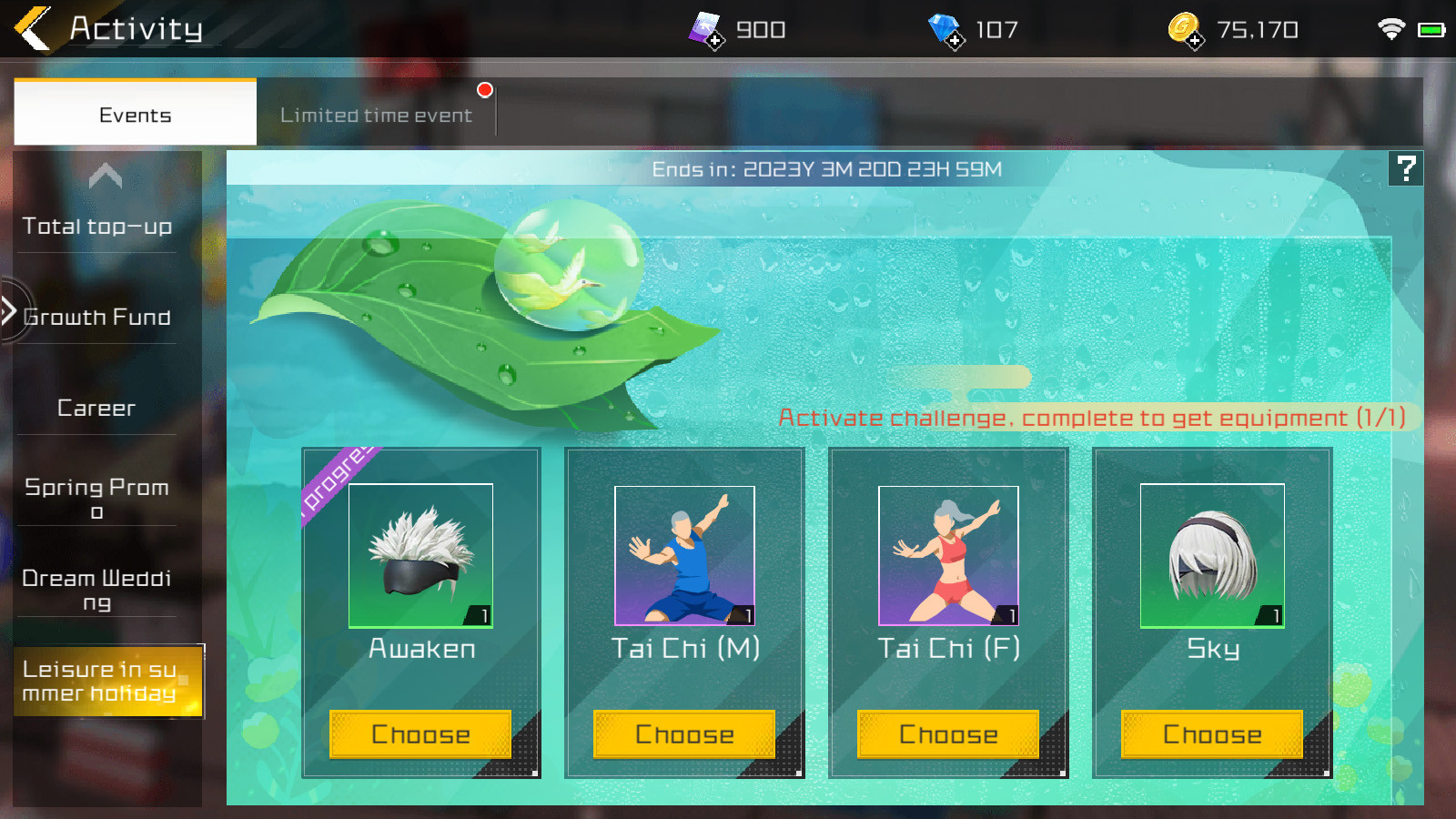
3. Finish the task prior to starting another event. You can’t choose two or more events simultaneously, you have to finish the chosen task or give up before you move to another Taunt and Hair Fashion event.Event Activity: After selecting the desired reward, go to the task challenge and complete it to CLAIM the corresponding reward.
ACCUMULATED RECHARGE

- Click the icon in the red box then click “LIMITED TIME EVENT”

- Click Accumulated Recharge
- Get the Milestone Rewards by reaching a certain amount of recharge

- Once done recharging your desired amount of coupons, you may go back to “Accumulated Recharge” check your milestone and get the rewards.
You can go to the TopUp page by Clicking the “Shop” tab in the main menu.


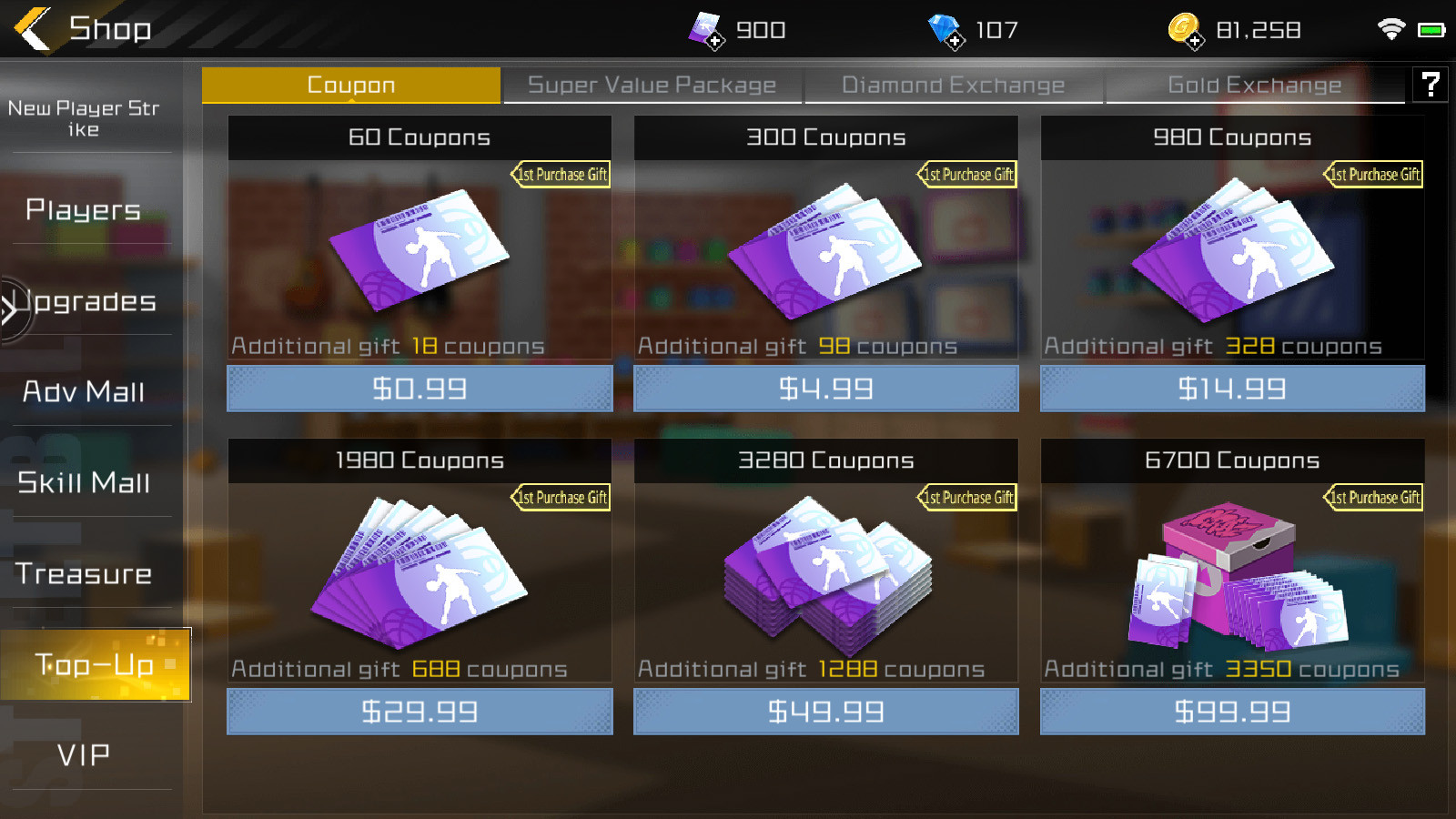
SERVER OPENING TRAINING
- Click the “Activity” button to proceed to the event banner

- Click the “Limited Time Event” tab then click the “Server Opening Training” tab
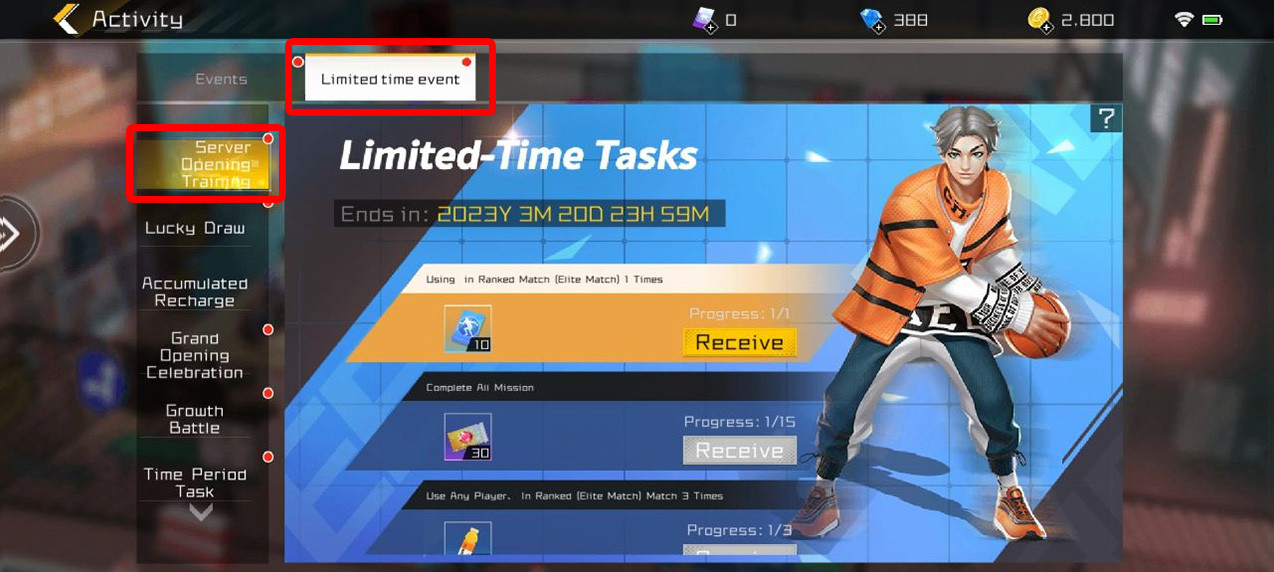
- As you finish the tasks (engaging with ranked games), you can proceed to claim your rewards displayed by clicking the “RECEIVE” button.
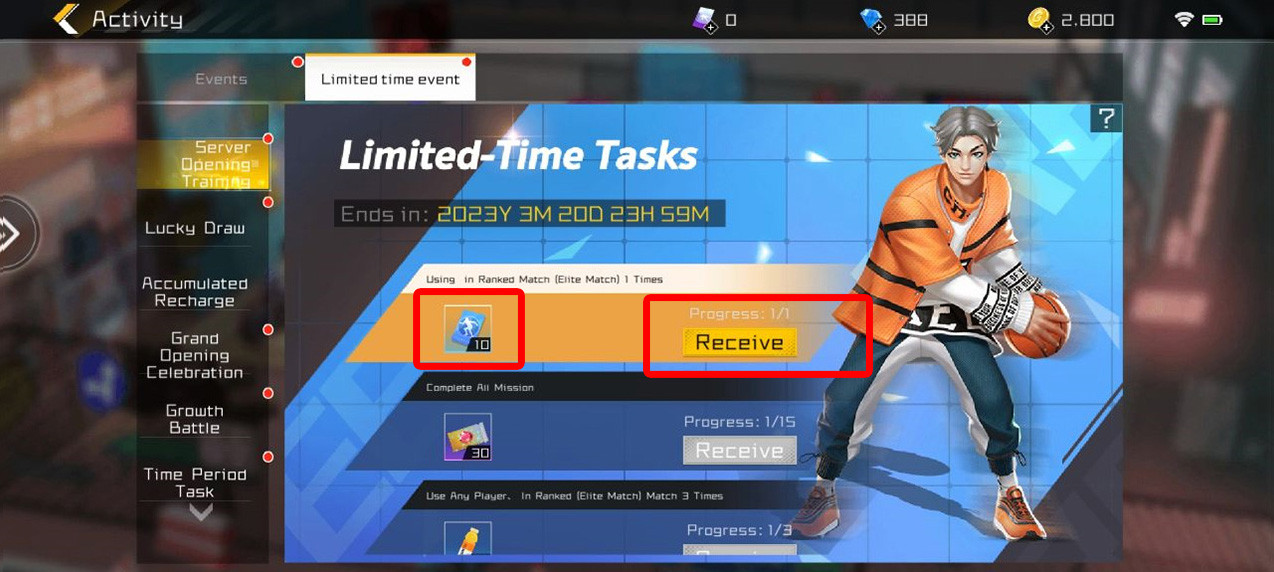
GROWTH BATTLE
- Click the “Activity” button to proceed to the event banner

- Click “Limited Time Event” tab then click “Growth Battle” tab
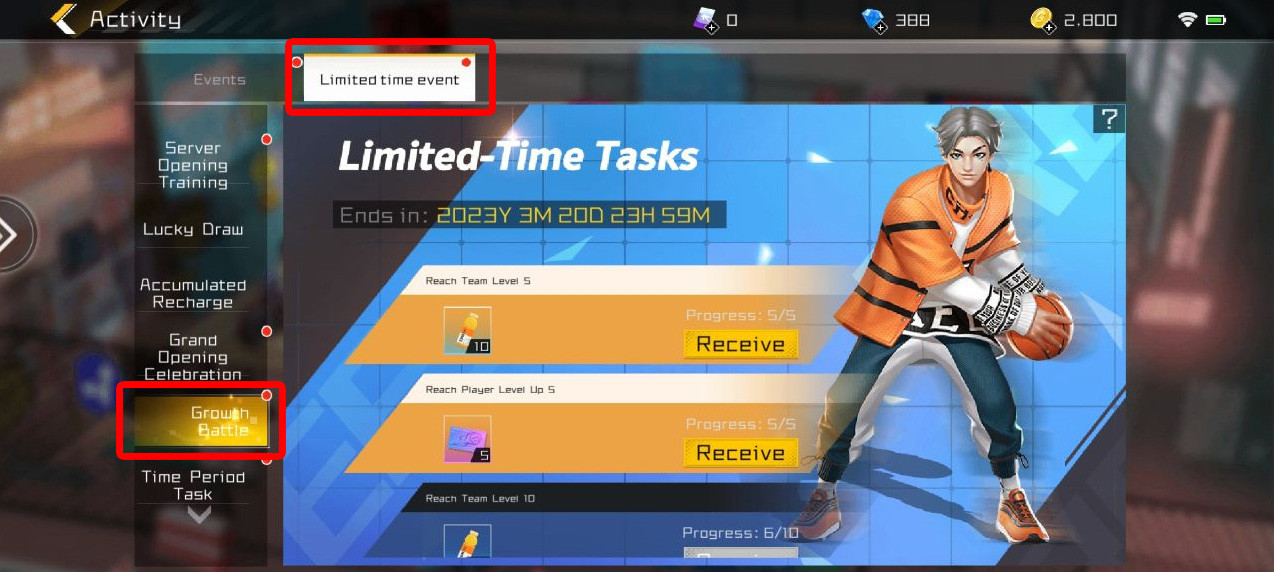
- As you finish the tasks (engaging with ranked games), you can proceed to claim your rewards displayed by clicking the “RECEIVE” button.
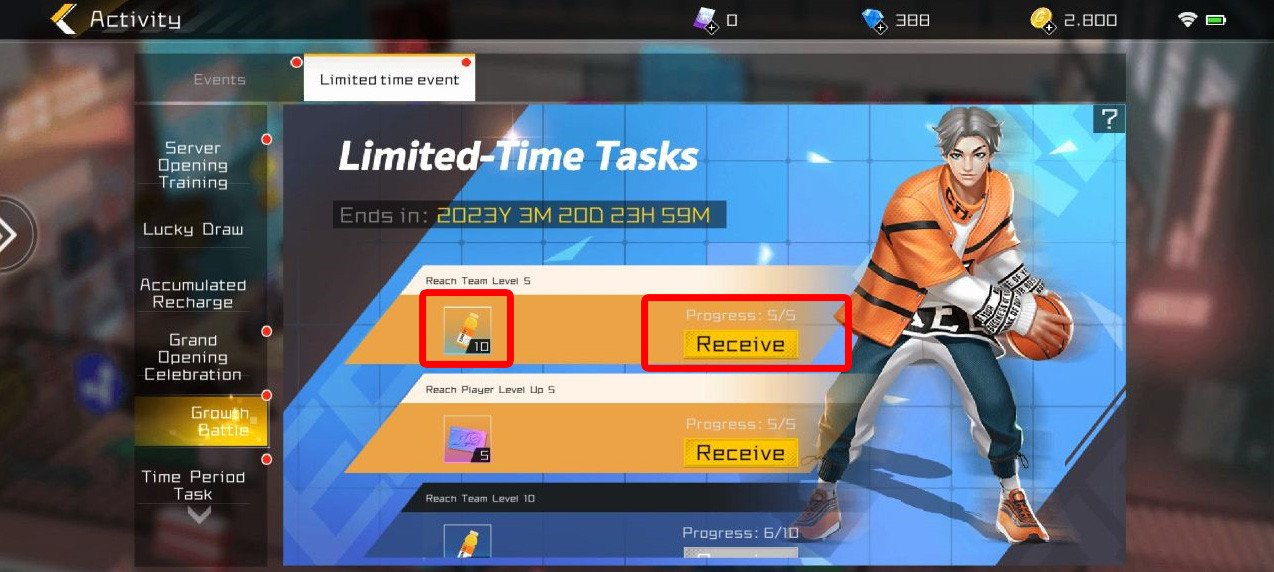
LUCKY DRAW
- Click the “Activity” button to proceed to the event banner

- Click “Limited Time Event” tab then click “Lucky Draw” tab
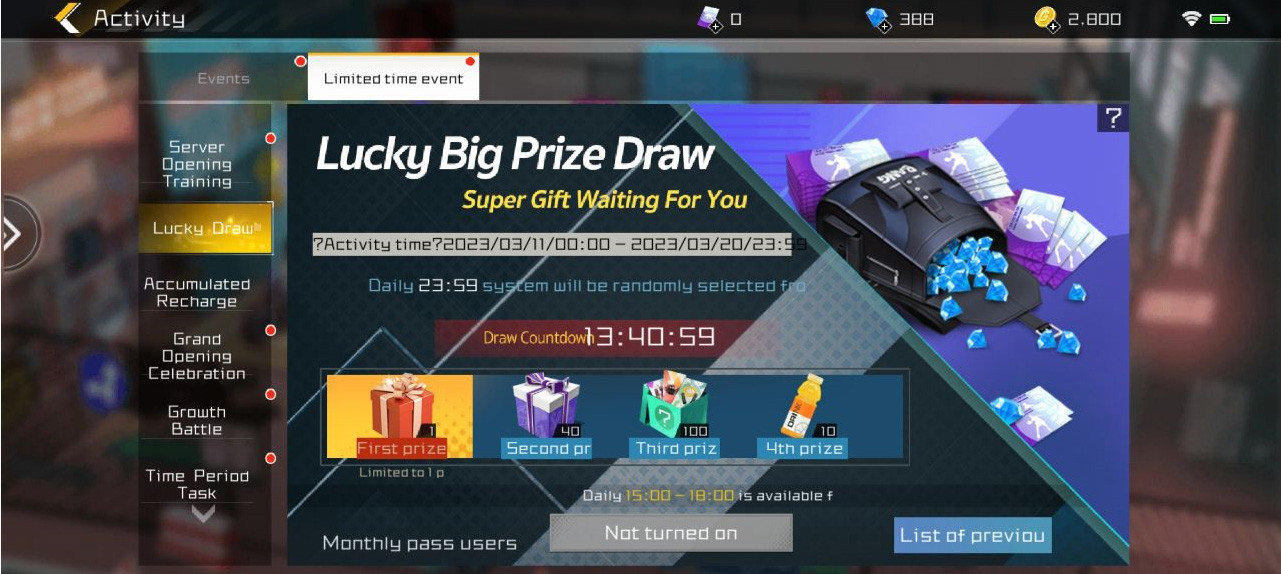
- All players that purchase the “Monthly Card (30days) and Register in the banner at the Draw Countdown at the Lucky Draw tab.
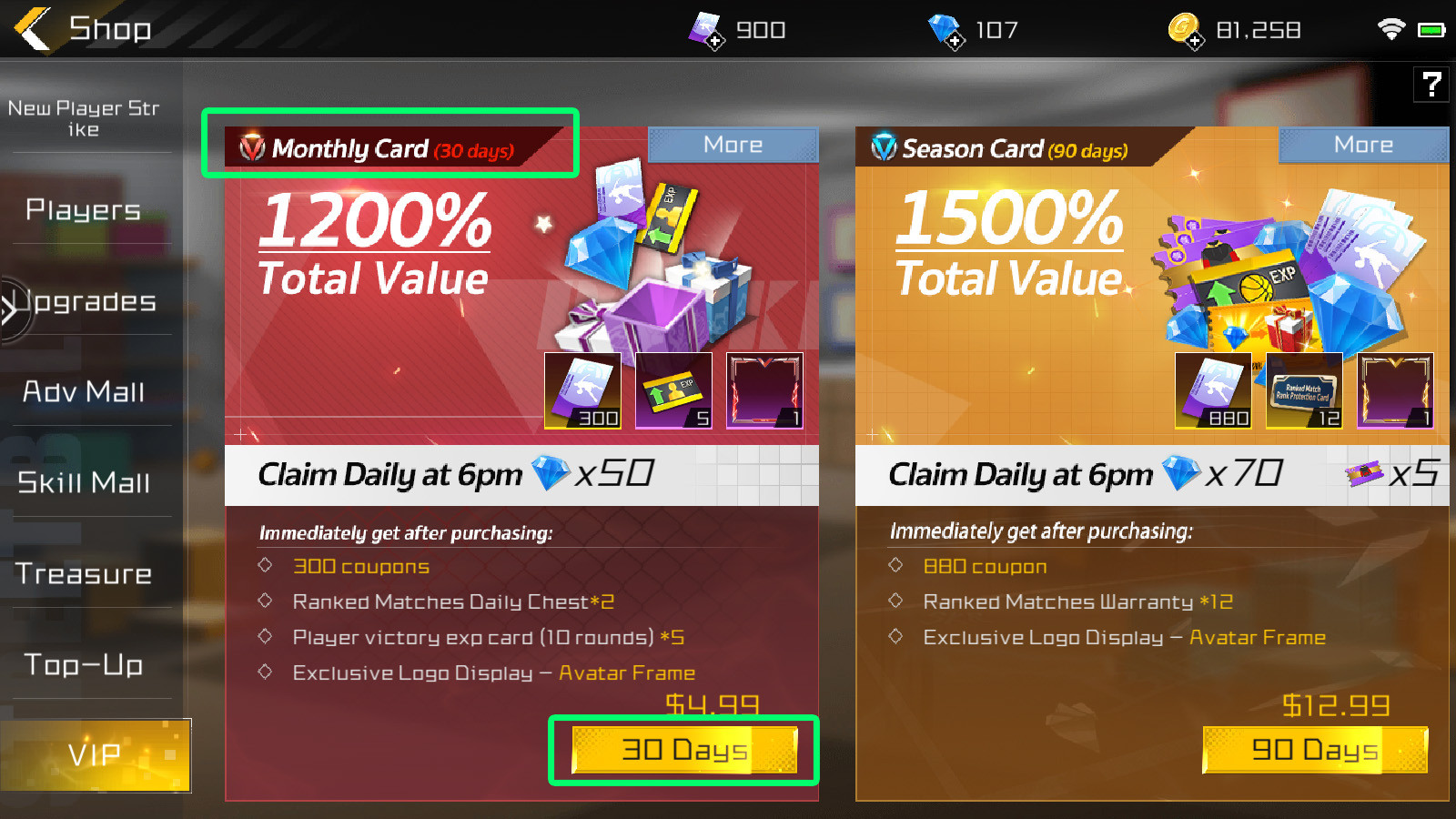
Note : Players who want to participate in the event ARE REQUIRED to purchased Monthly Card (30 days) to be included in the Lucky Draw Event.
Where to purchase?
1. Go to lobby, click “SHOP” in the right bottom part then chose “VIP”.

GRAND OPENING CELEBRATION
- Click the “Activity” button to proceed to the event banner

- Click “Limited Time Event” tab then click “Grand Opening Celebration” tab
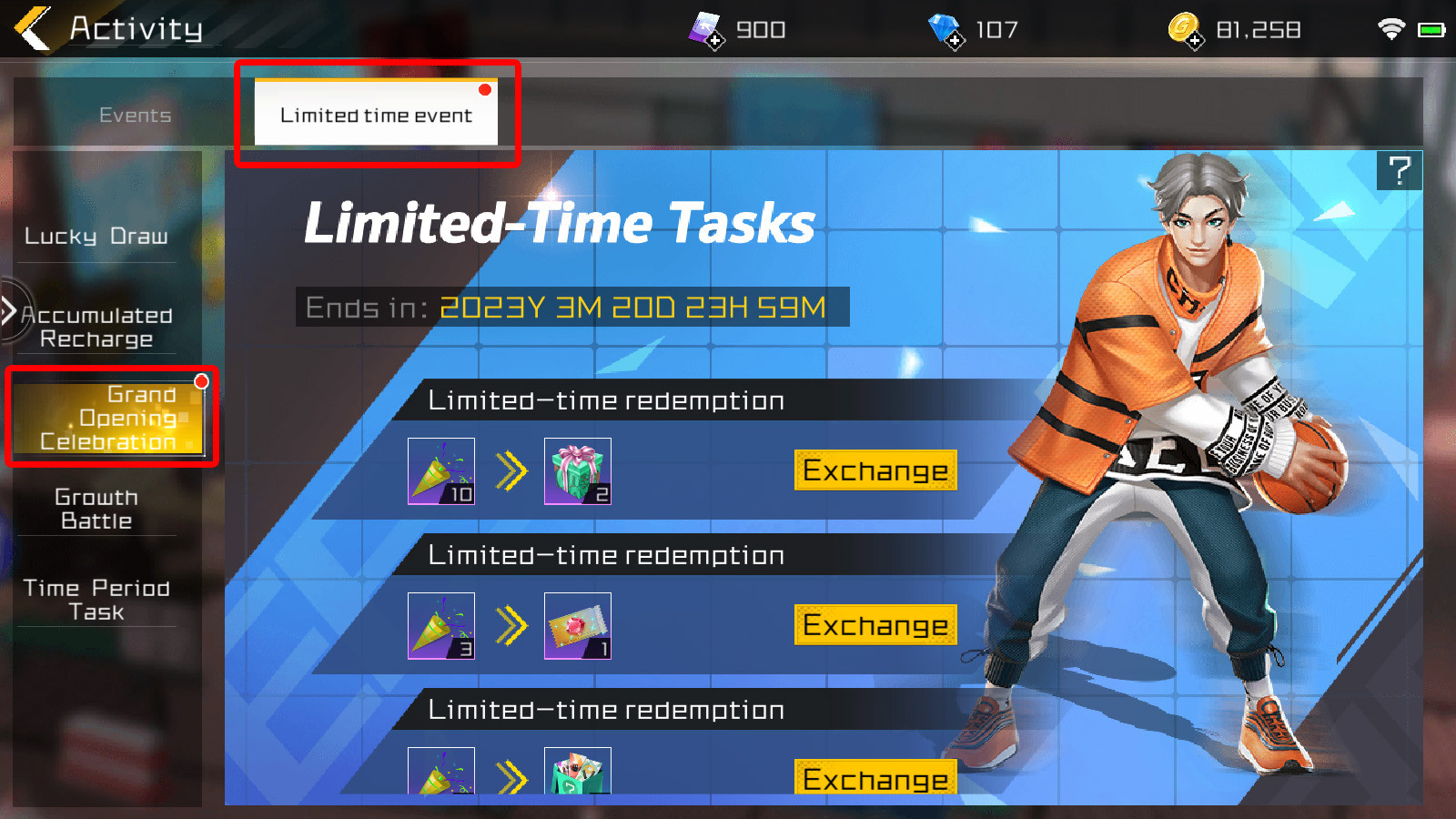
- Winning players on both Normal and Ranked games will receive a ”Celebration Ceremony” event item (5 Wins per day maxing out the 40pcs “Celebration Ceremony” event item for exchange in the banner until the event ends).

TIME PERIOD TASK
- Click the “Activity” button to proceed to the event banner.

- Click “Limited Time Event” tab then click “Time Period Task” tab

- Players need to meet the required TEAM LEVEL or ACCOUNT LEVEL by playing NORMAL or RANKED games for them to level up their accounts and claim the rewards during the event duration.
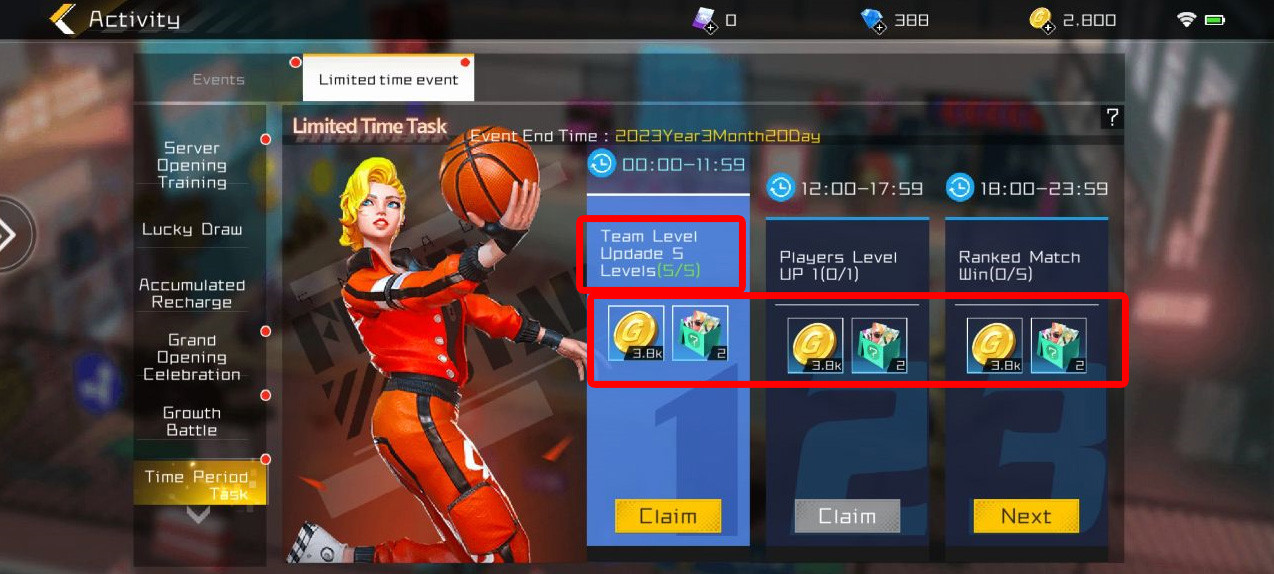
Don’t forget to check out our game guides to sharpen your game!
Like us on FACEBOOK
Follow us on INSTAGRAM
Subscribe to our YOUTUBE CHANNEL#StreetBallers #FreeYourStyle #PlayPark #MobileGame
