Ballers, you may now enjoy great deals and limited-time offers with your Apple ID accounts!

- Visit https://playmall.playpark.com/login.aspxand choose Apple ID Login.
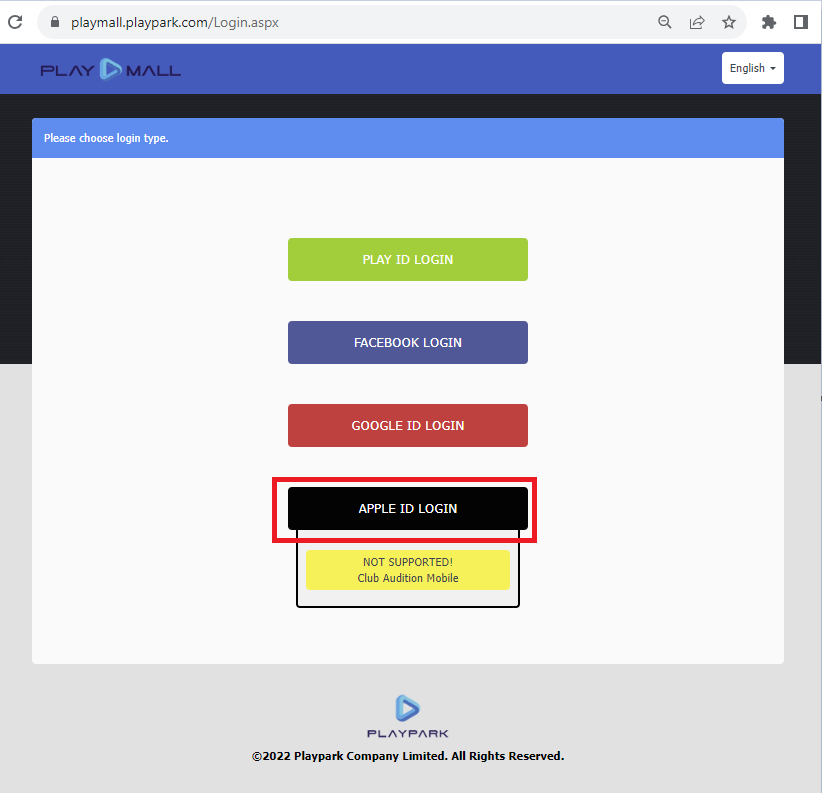
- Login your Apple ID account details.
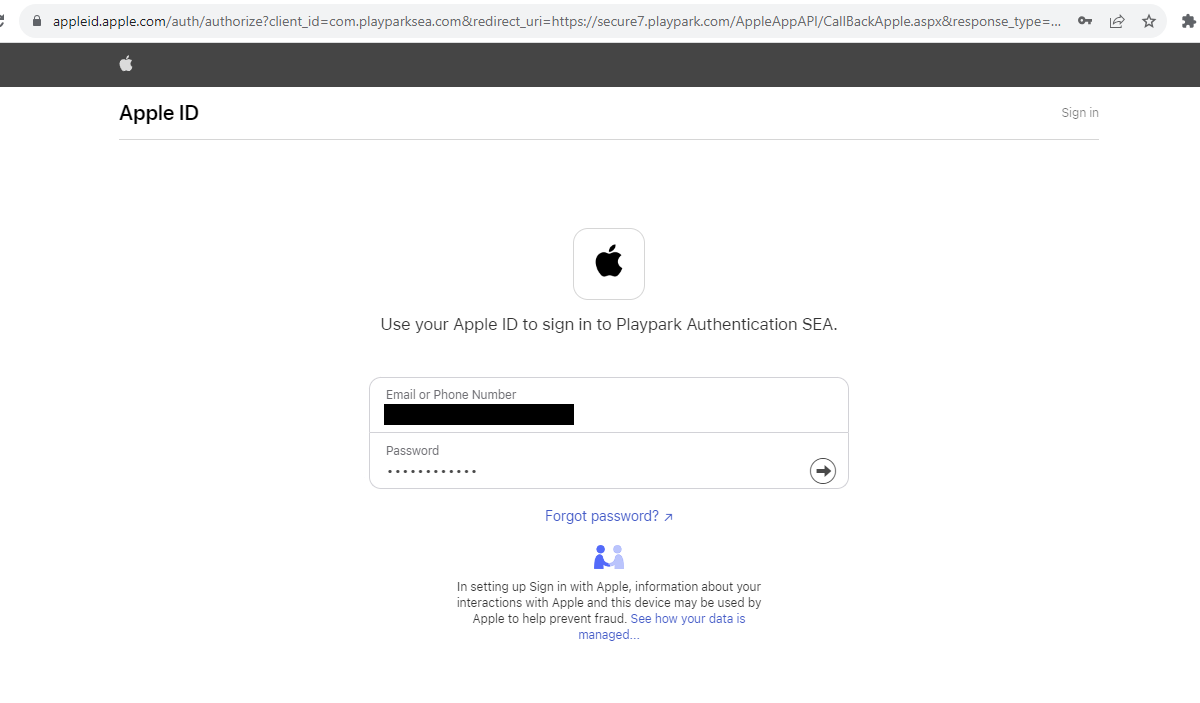
- You may choose if you want to share or hide your email.
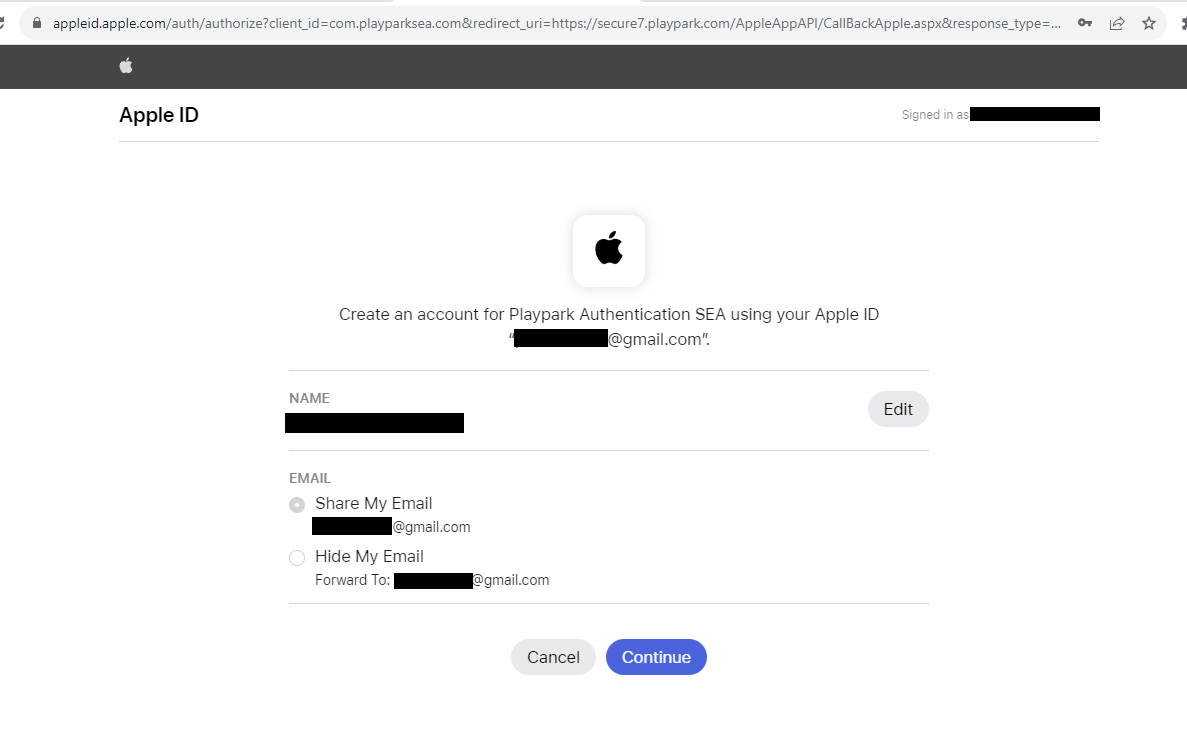
- Choose PlayPark Streetballers
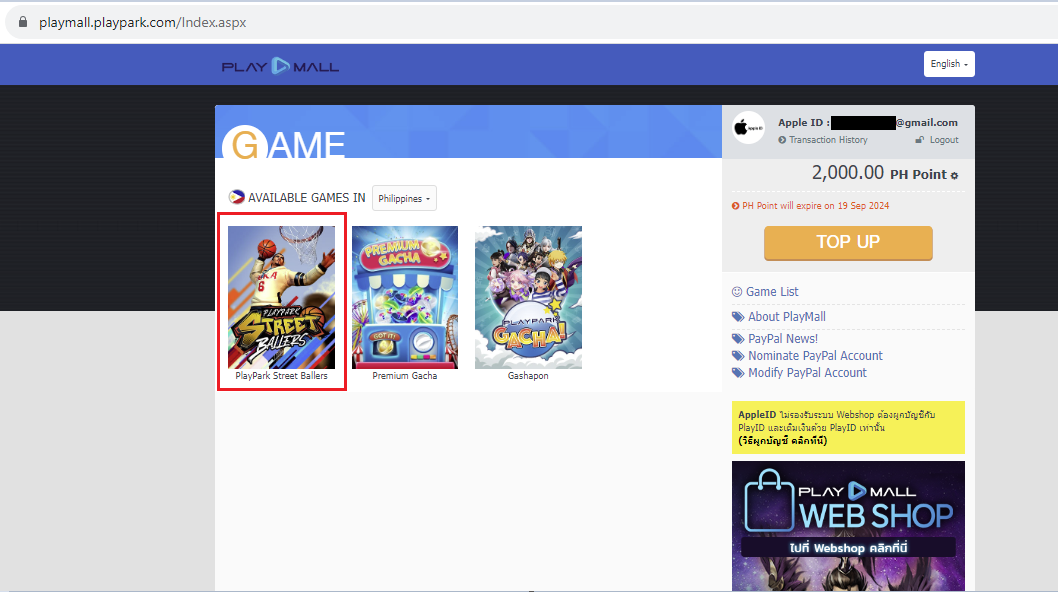
- Input your Character Name/ In Game Name.
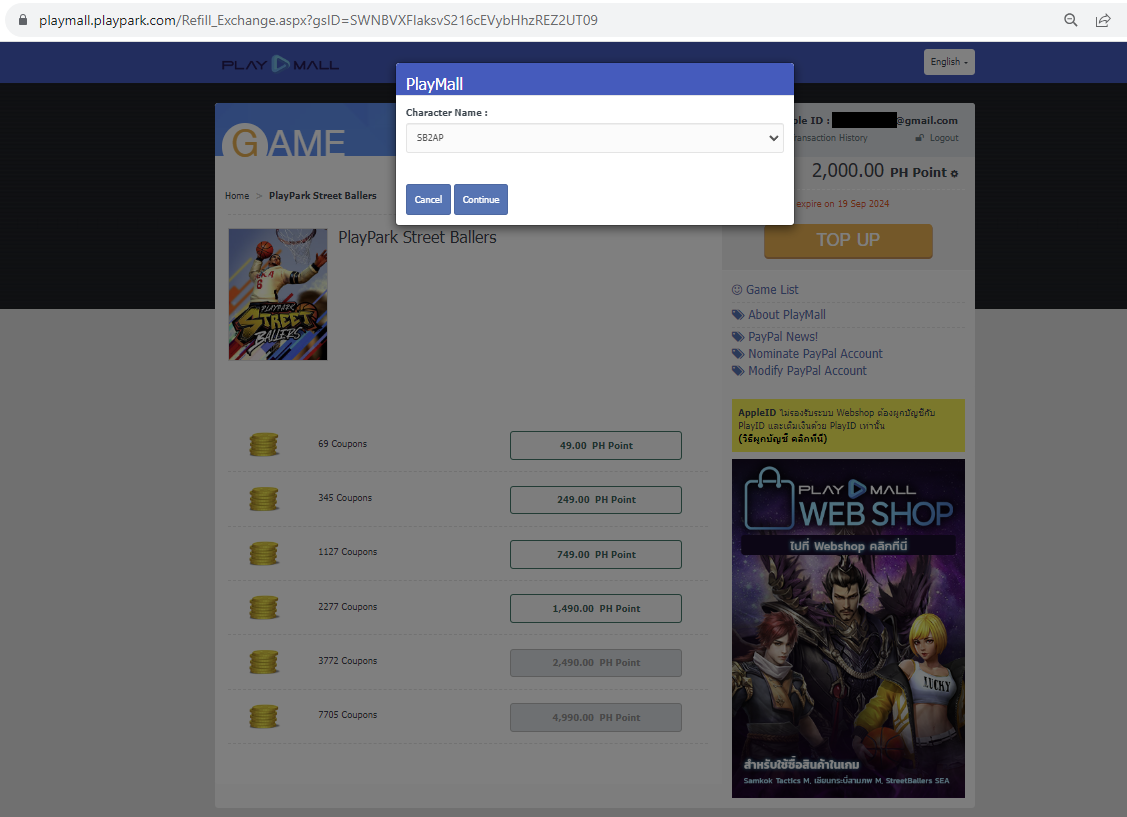
- Choose the amount of coupon you want to convert.
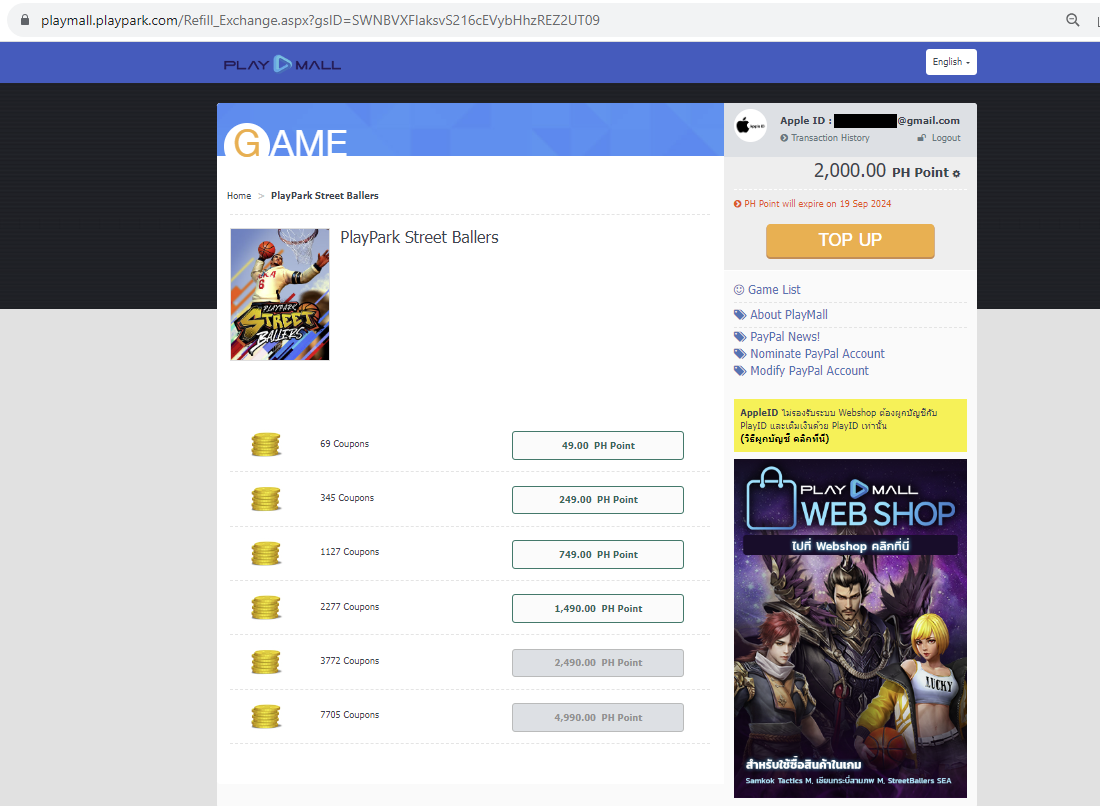
- Click confirm to confirm the amount of coupons you want to convert.
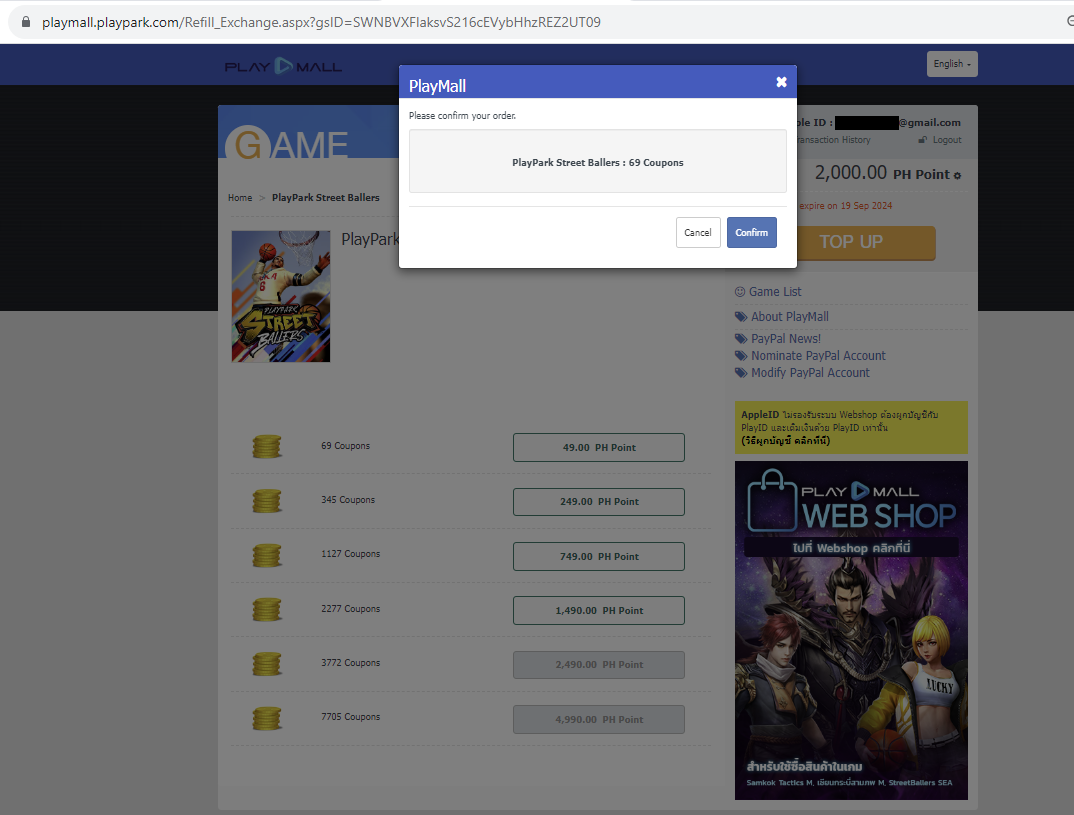
- A success message will shown once you have converted the chosen amount of coupon.
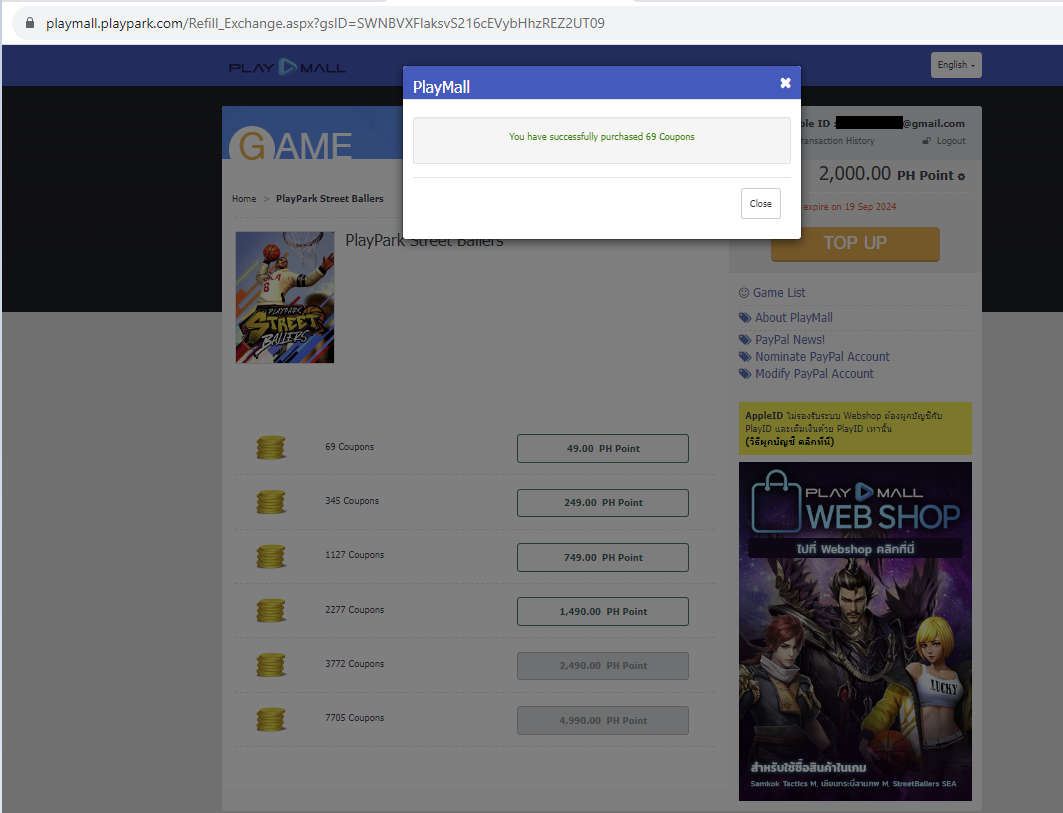
- You may see the conversion made via Transaction History.
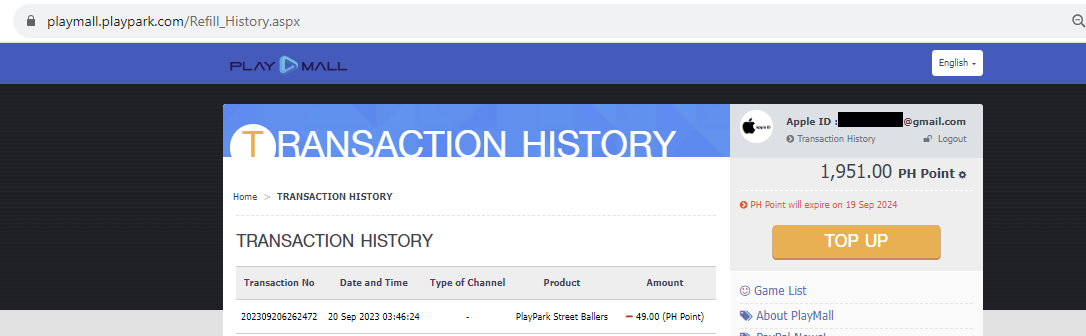
10. Login to the game to check if you have received your coupons.

Like us on FACEBOOK
Subscribe to our YOUTUBE CHANNEL
Follow us on INSTAGRAM
Follow us on TIKTOK
Join our COMMUNITY GROUPCheck the LINK for the PlayMall Sale Breakdown.
