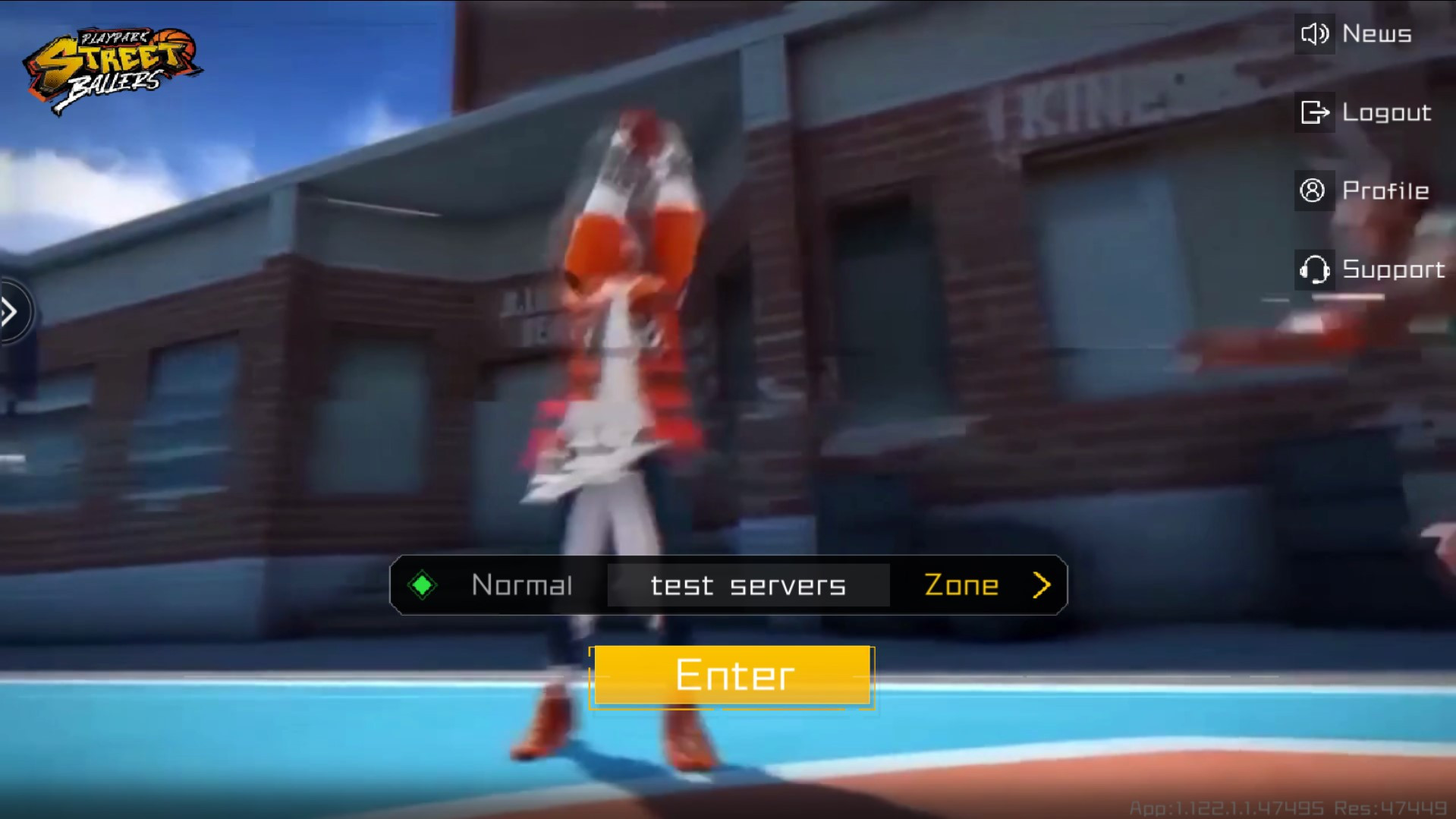Hello Ballers!
There are various ways to log into StreetBallers, here’s our guide on how you can log into game!
Sign in with PlayID
- Step 1: Launch your ‘Playpark Streetballers’ application.
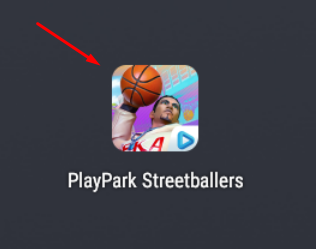
- Step 2: A pop-up for updates will appear upon entering the app if it has not been updated. Tap ‘Update’ to proceed with the updates. You may skip to Step 3 if it has been updated.
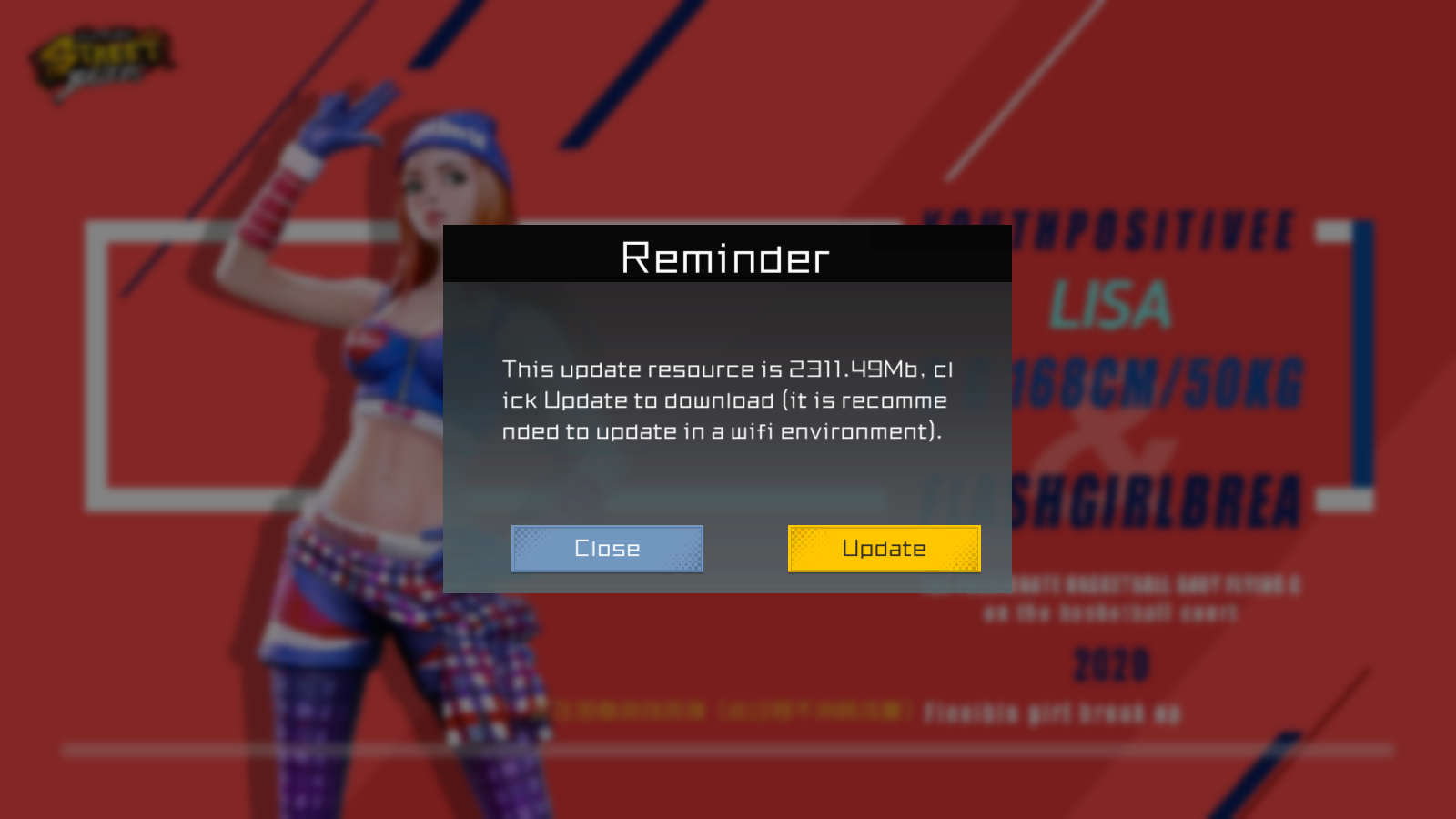
- Step 3: You should arrive at the welcome page. Tap ‘Start Game’ to enter.

- Step 4: A pop-up of sign-in selections will appear. Tap ‘Sign in with PlayID’ and it will direct you to the PlayID login page.
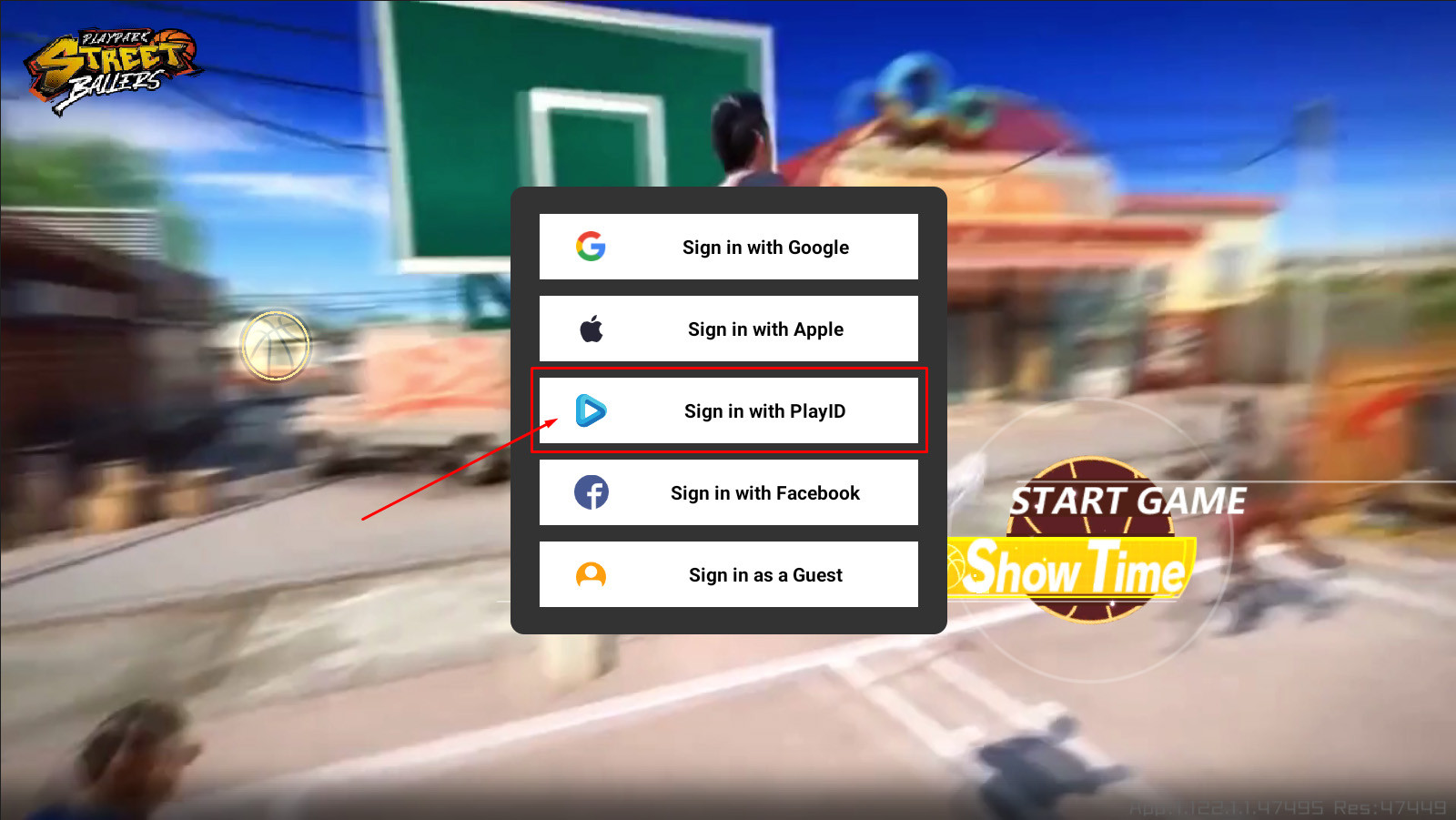
- Step 5: Key in your email address and password. Tap ‘Log In’ to proceed.
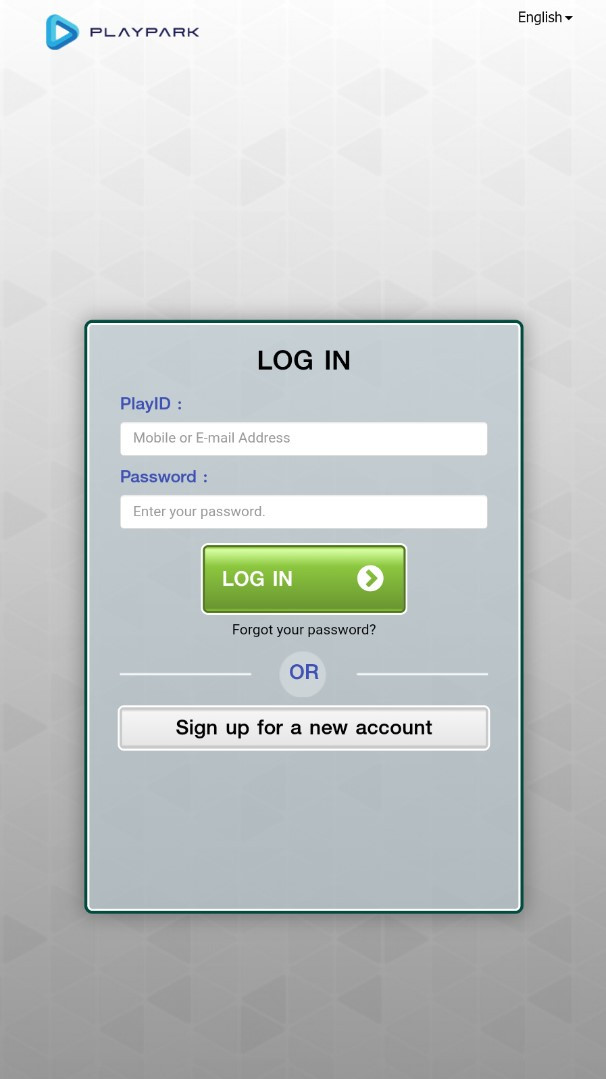
- Step 6: You are now signed in and may select your preferred server. Tap ‘Enter’ to start.
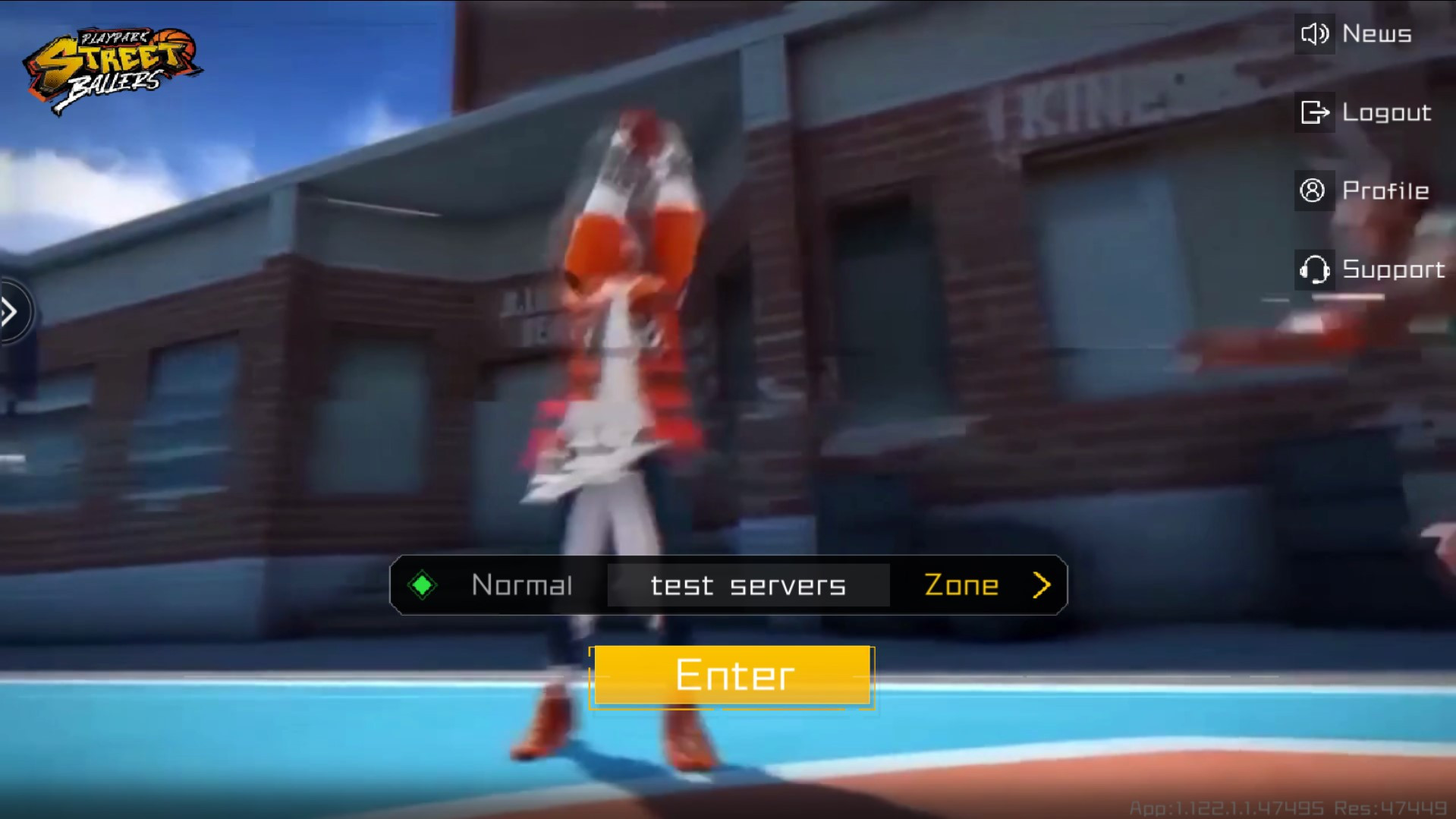
Sign in with Google
- Step 1: Launch your ‘Playpark Streetballers’ application.
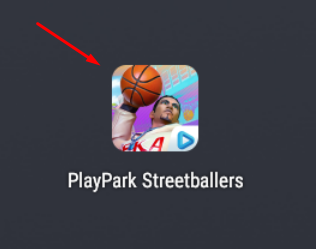
- Step 2: A pop-up for updates will appear upon entering the app if it has not been updated. Tap ‘Update’ to proceed with the updates. You may skip to Step 3 if it has been updated.
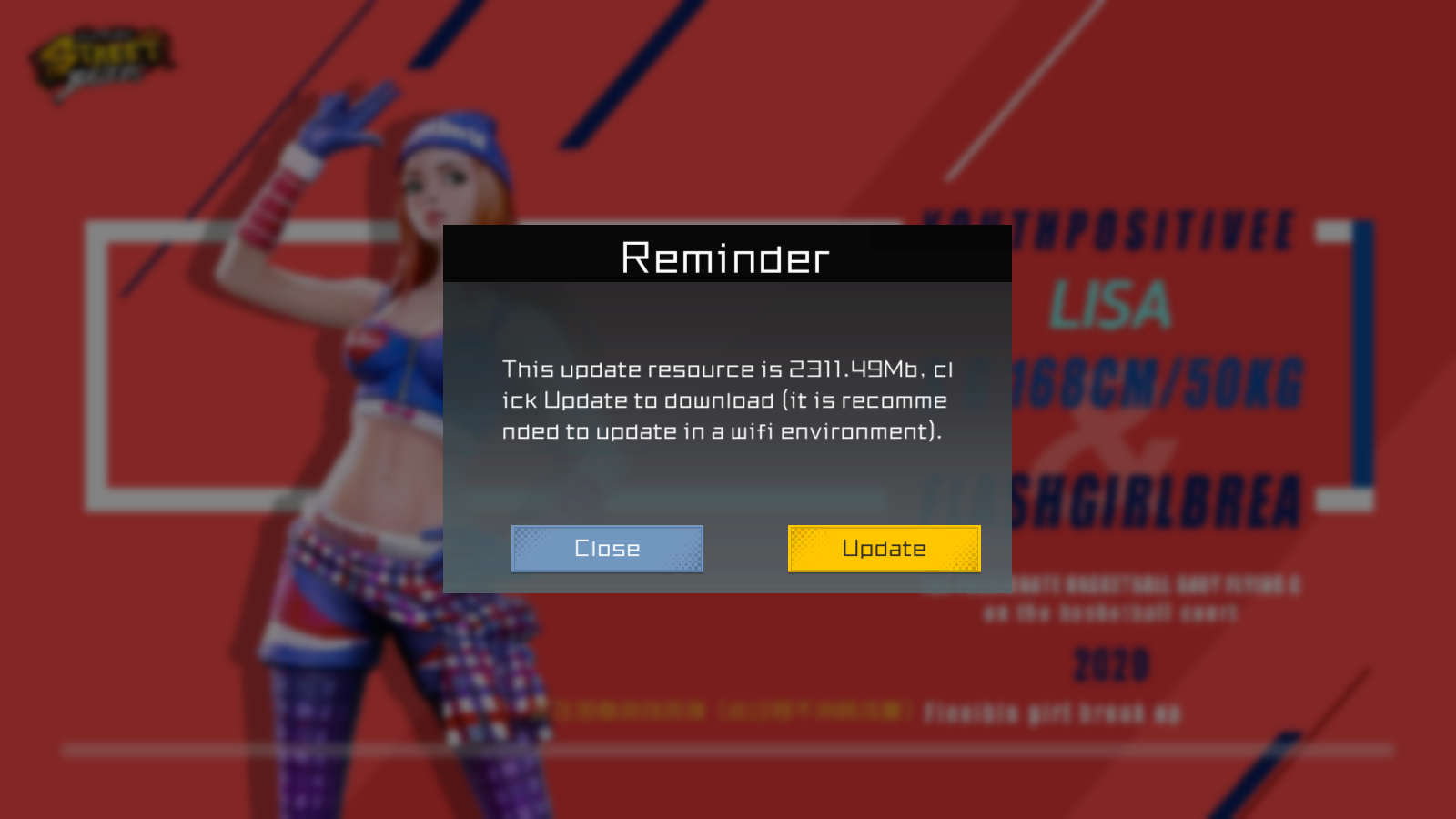
- Step 3: You should arrive at the welcome page. Tap ‘Start Game’ to enter.

- Step 4: A pop-up of sign-in selections will appear. Tap ‘Sign in with Google’ and ‘Choose an account’ pop-up will appear. Select your Google account to proceed.
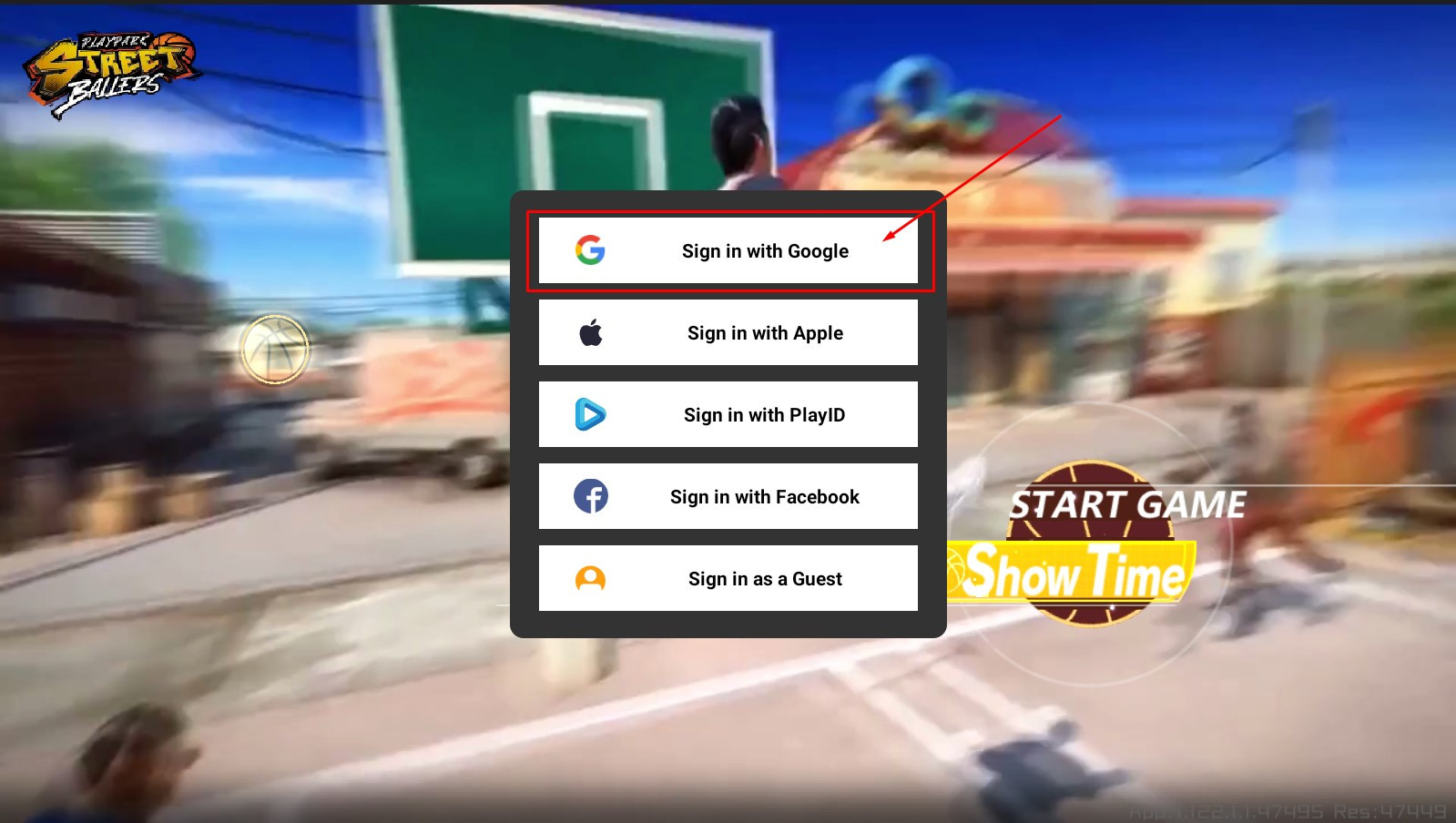
- Step 5: You are now signed in and may select your preferred server. Tap ‘Enter’ to start.
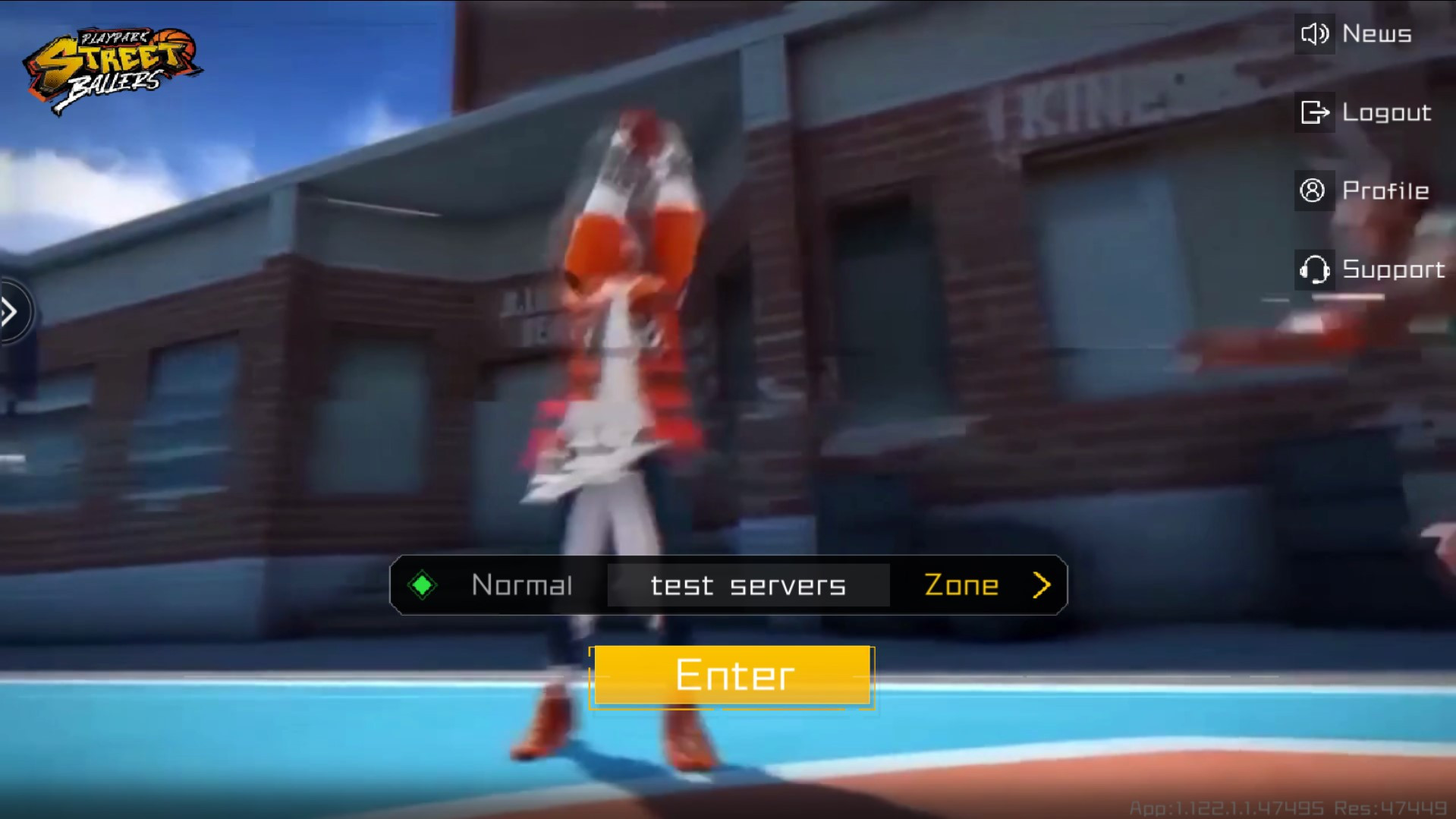
Sign in with Apple
- Step 1: Launch your ‘Playpark Streetballers’ application.
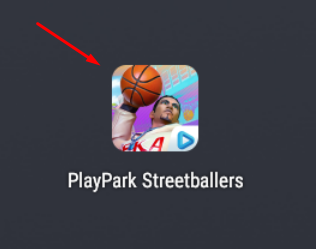
- Step 2: A pop-up for updates will appear upon entering the app if it has not been updated. Tap ‘Update’ to proceed with the updates. You may skip to Step 3 if it has been updated.
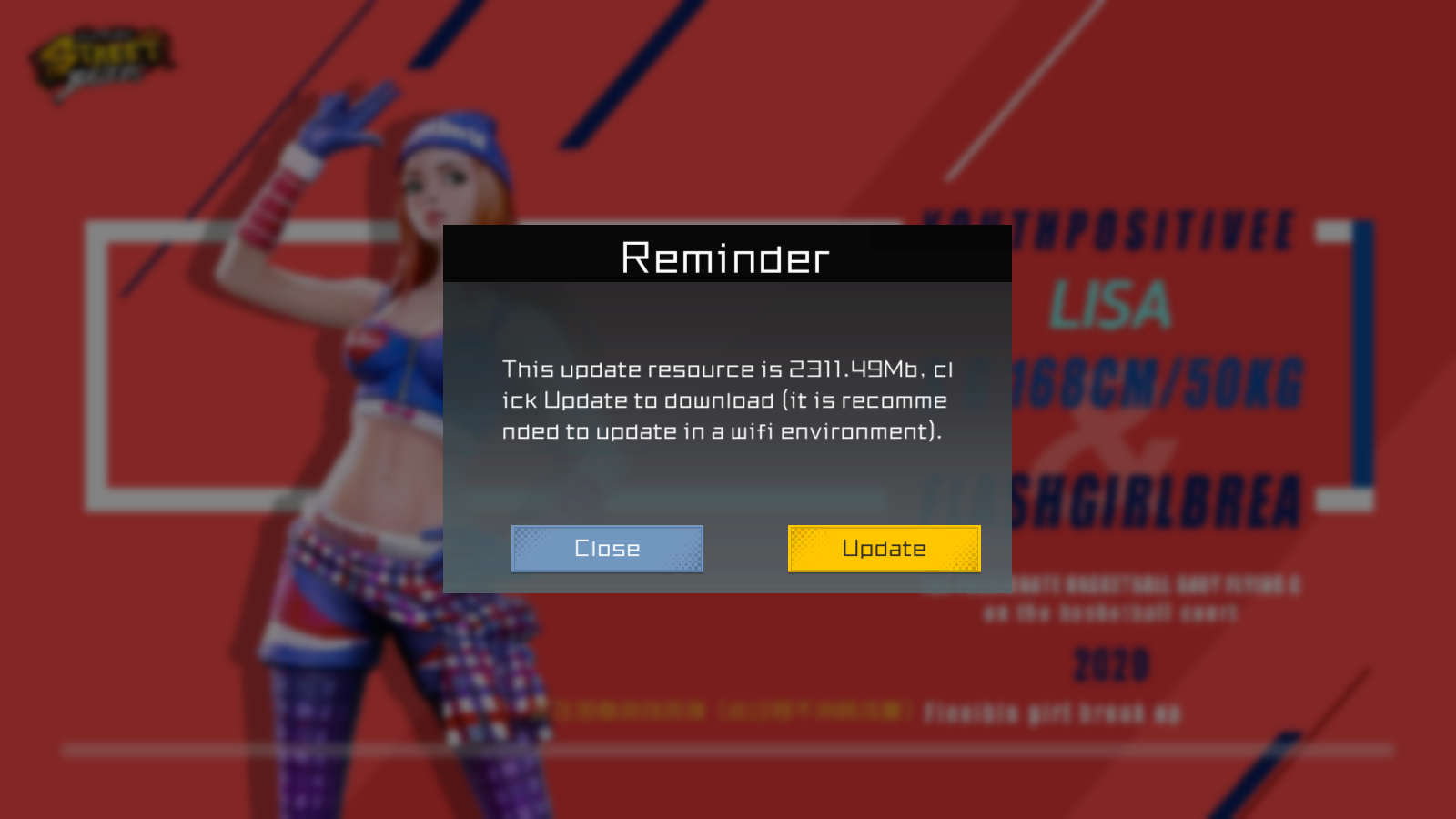
- Step 3: You should arrive at the welcome page. Tap ‘Start Game’ to enter.

- Step 4: A pop-up of sign-in selections will appear. Tap ‘Sign in with Apple’ and it will direct you to the secured Apple ID login website.
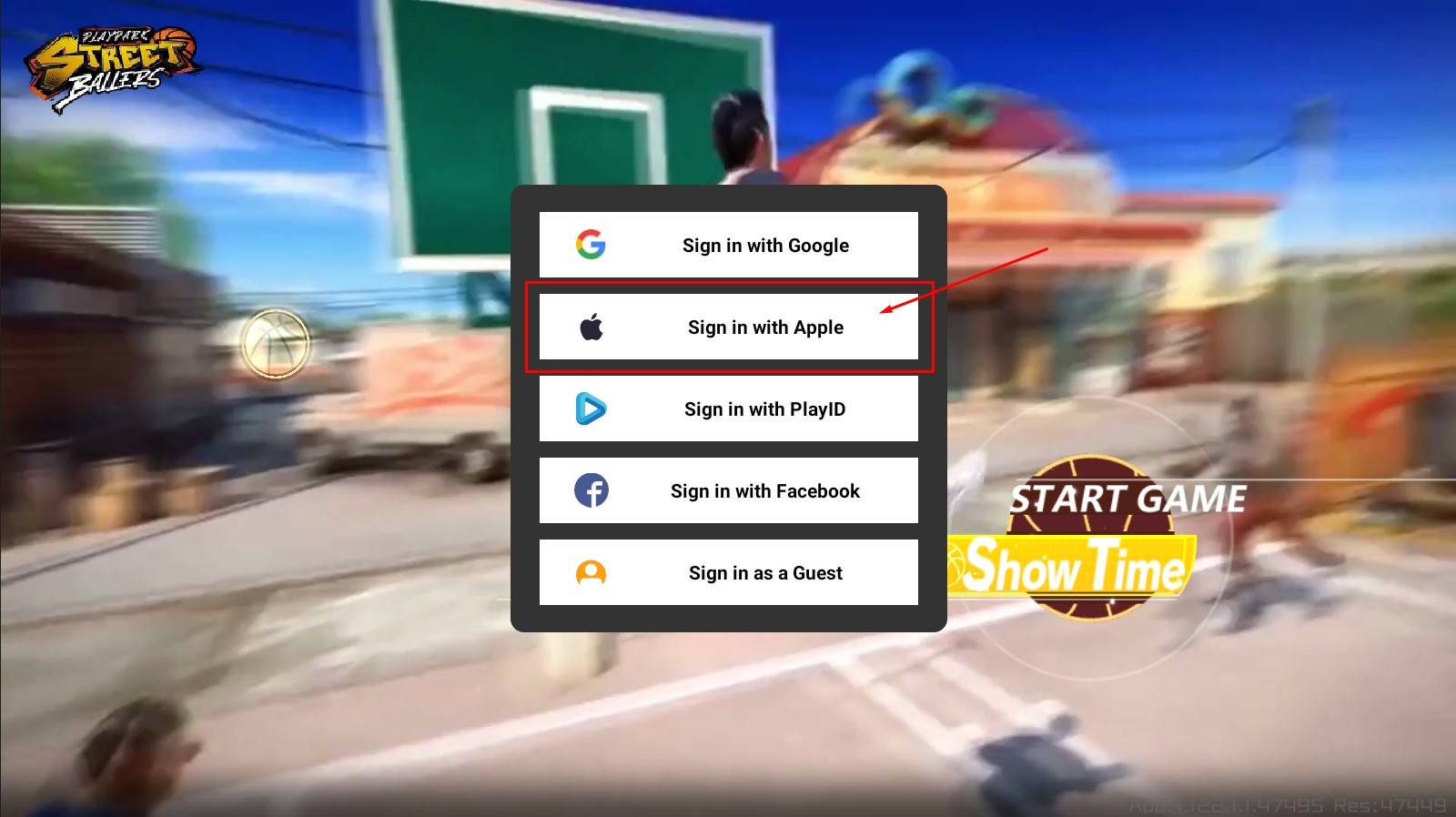
- Step 5: Key in your Apple ID and password. Tap the arrow button to sign in.
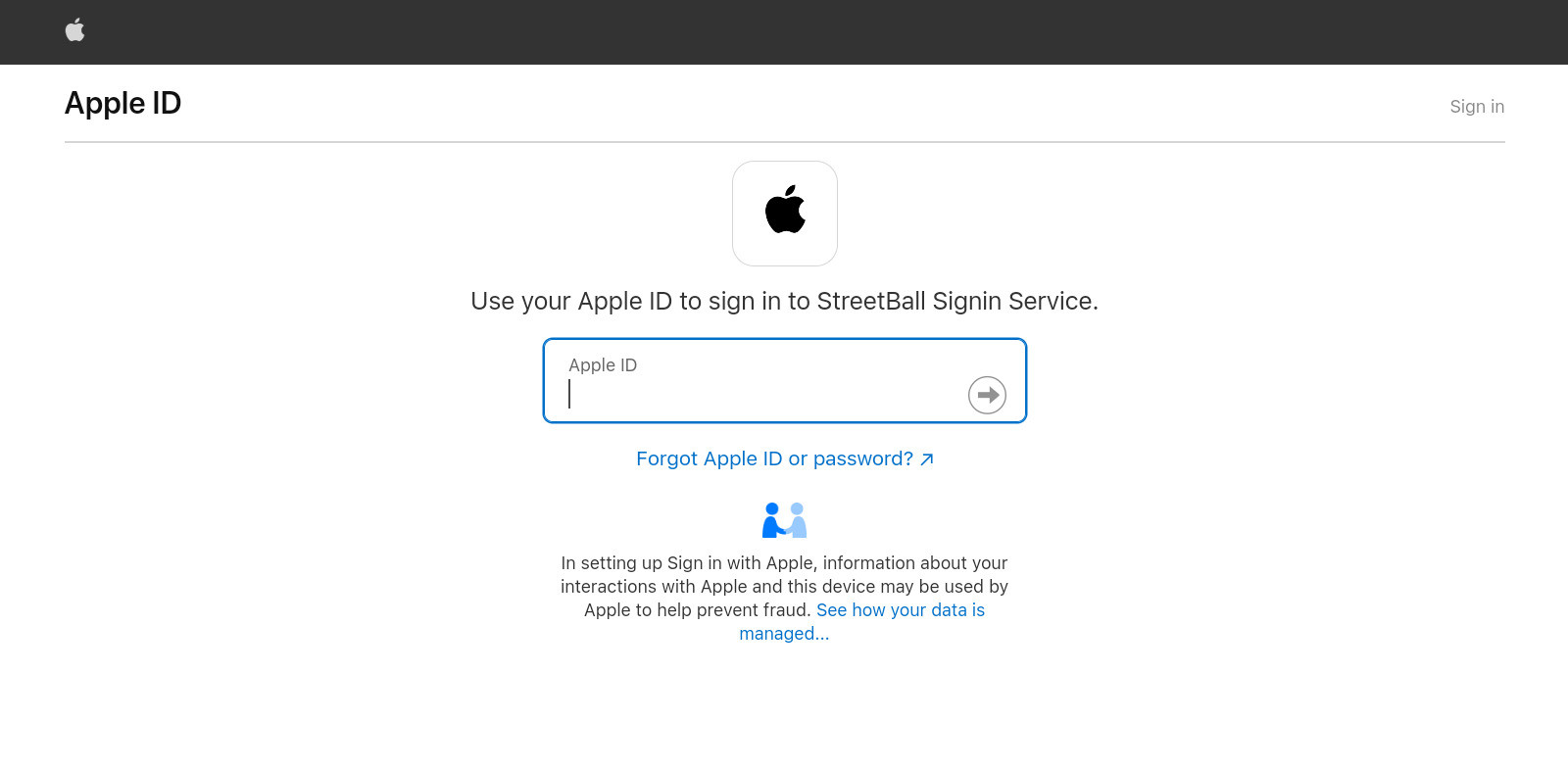
- Step 6: You will proceed to the authentication page to verify your account ownership. Tap ‘Continue’ to proceed.
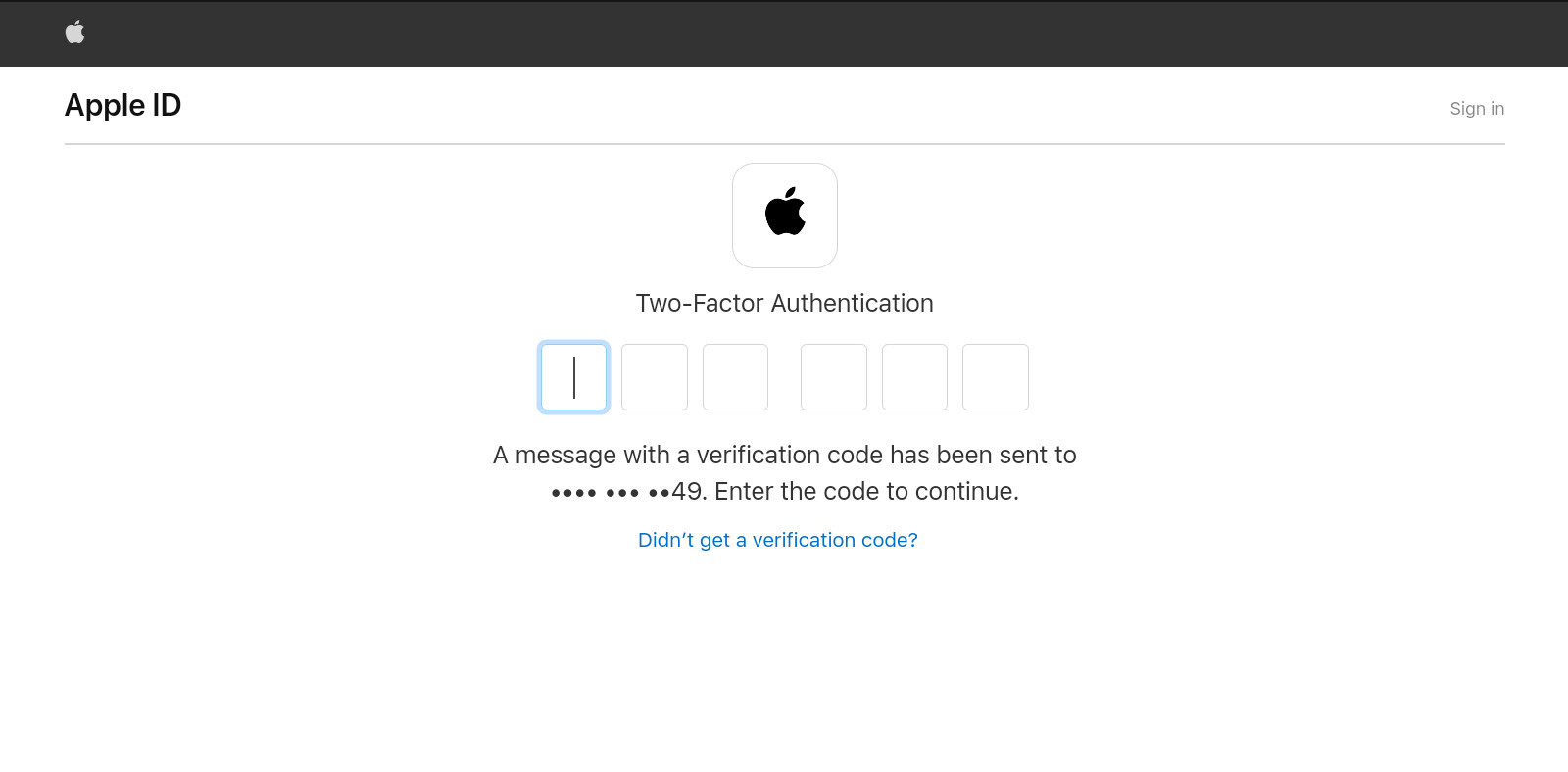
- Step 7: You are now signed in and may select your preferred server. Tap ‘Enter’ to start.
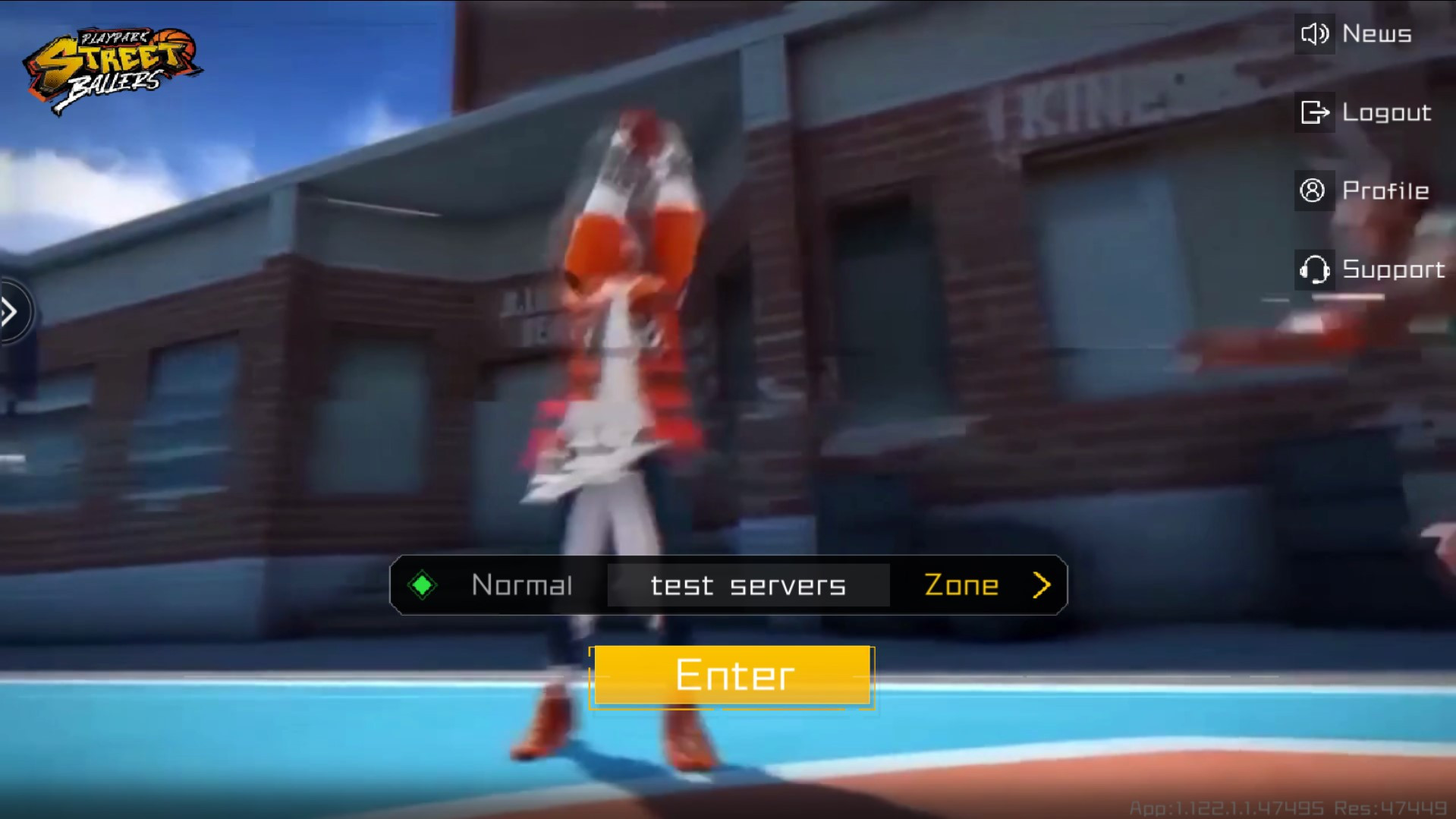
Sign in with Facebook
- Step 1: Launch your ‘Playpark Streetballers’ application.
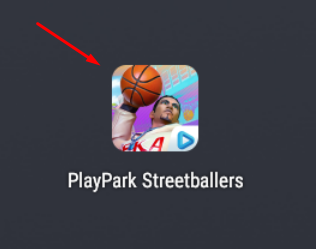
- Step 2: A pop-up for updates will appear upon entering the app if it has not been updated. Tap ‘Update’ to proceed with the updates. You may skip to Step 3 if it has been updated.
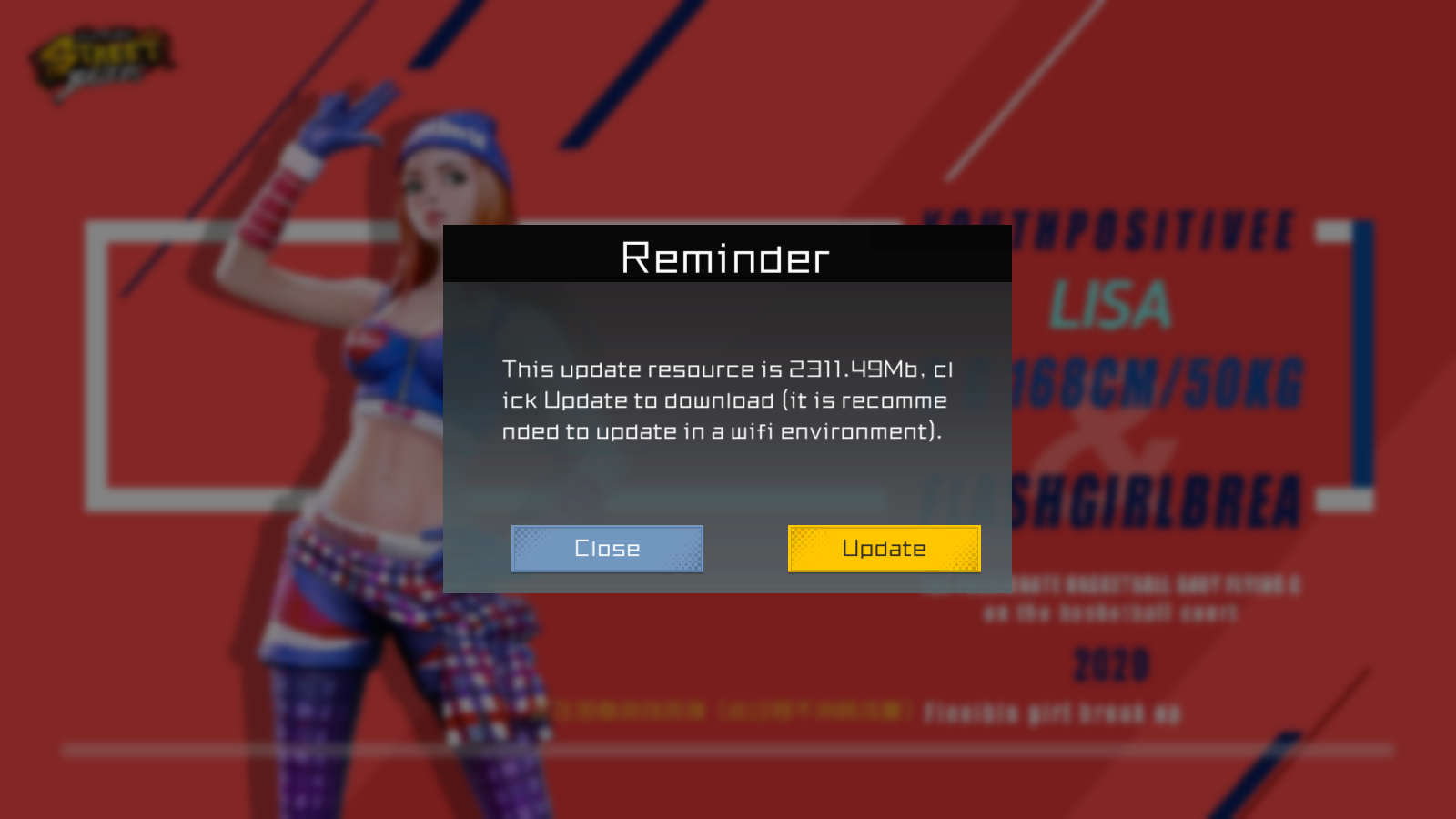
- Step 3: You should arrive at the welcome page. Tap ‘Start Game’ to enter.

- Step 4: A pop-up of sign-in selections will appear. Tap ‘Sign in with Facebook’ and it will direct you to your Facebook account link.
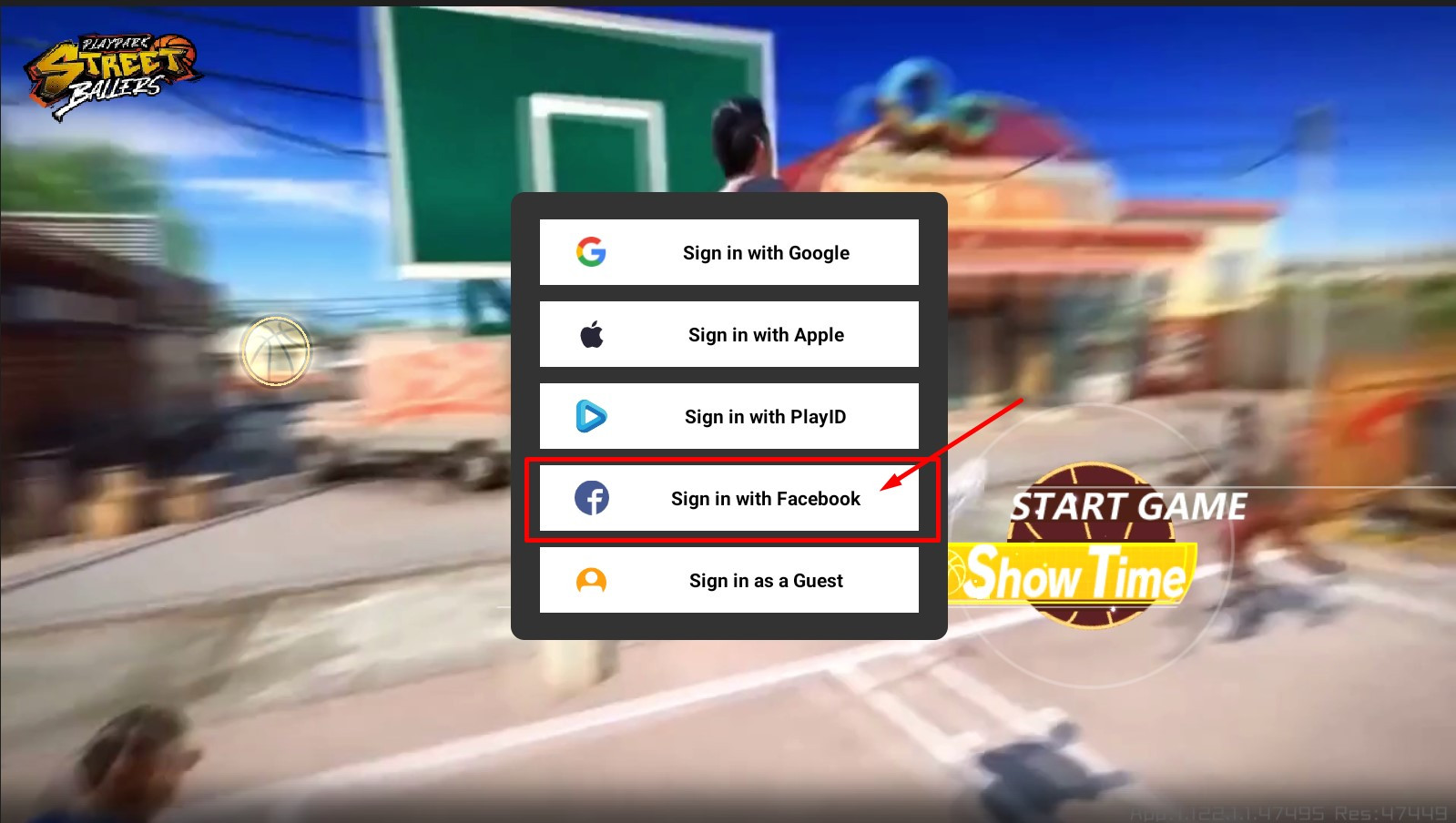
- Step 5: Tap the ‘Continue as’ button to proceed.
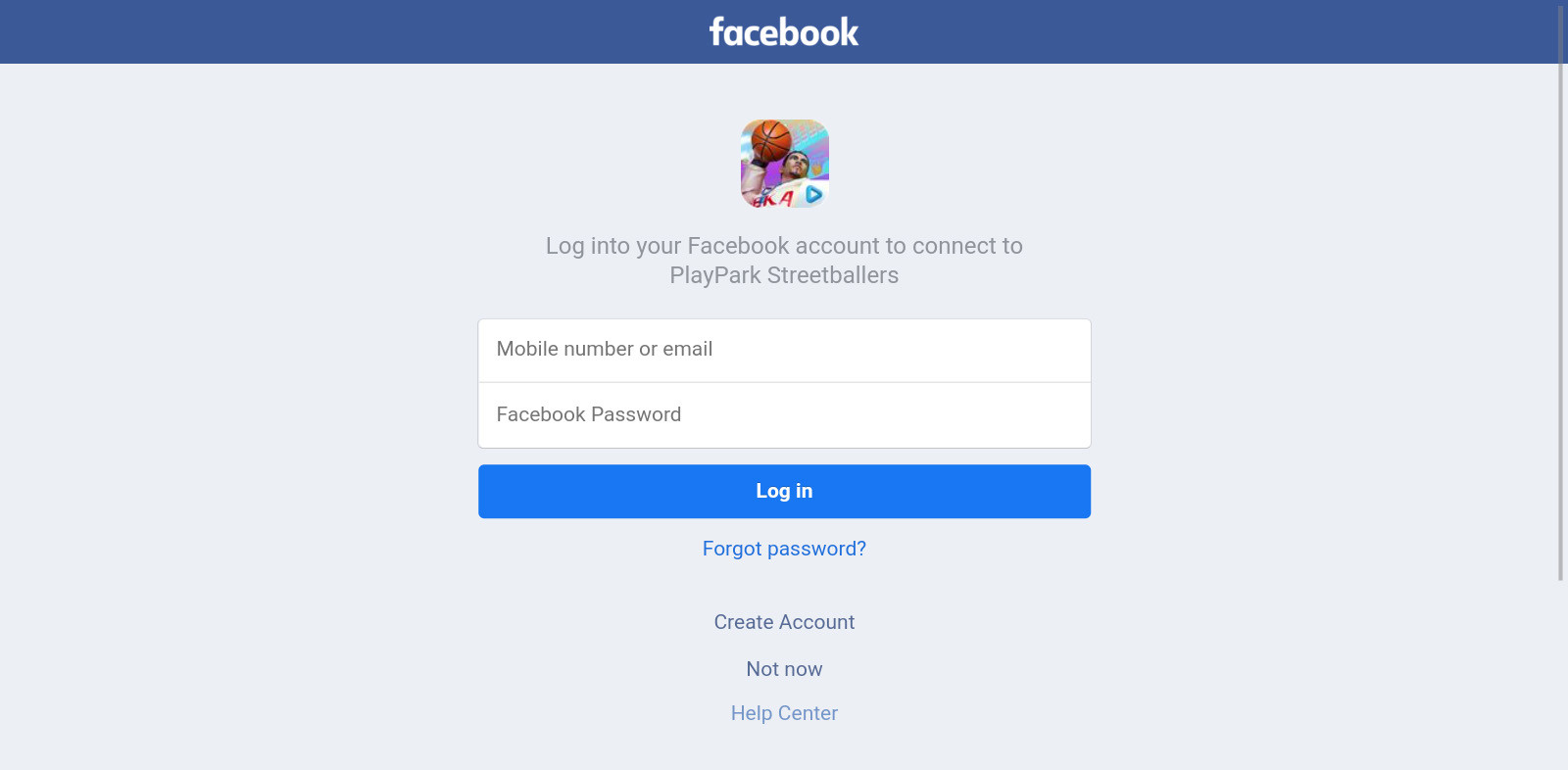
- Step 6: You are now signed in and may select your preferred server. Tap ‘Enter’ to start.
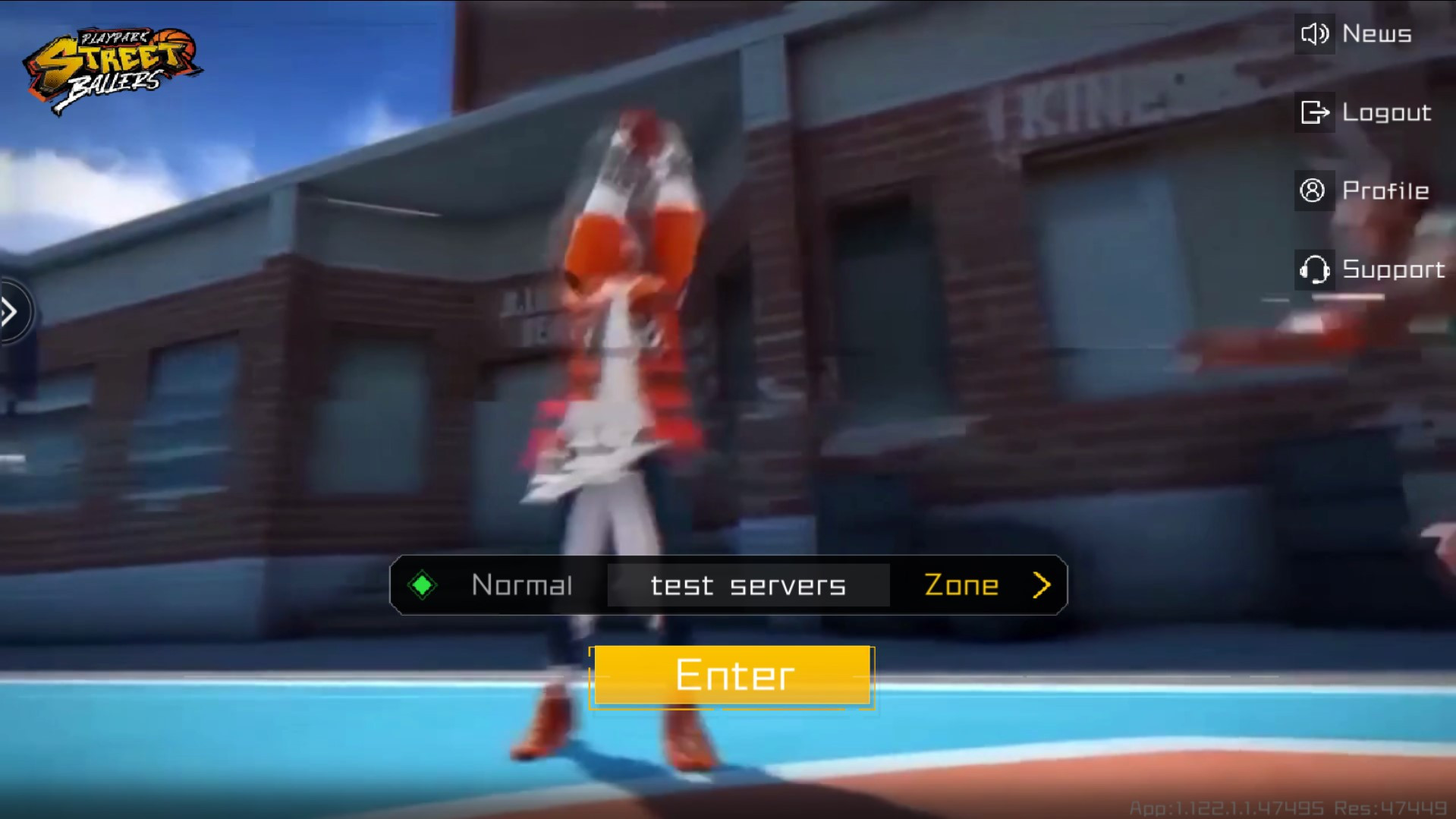
Sign in as a Guest
- Step 1: Launch your ‘Playpark Streetballers’ application.
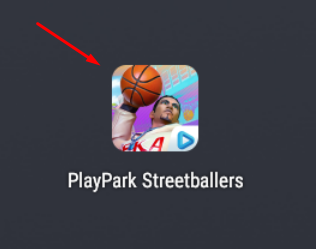
- Step 2: A pop-up for updates will appear upon entering the app if it has not been updated. Tap ‘Update’ to proceed with the updates. You may skip to Step 3 if it has been updated.
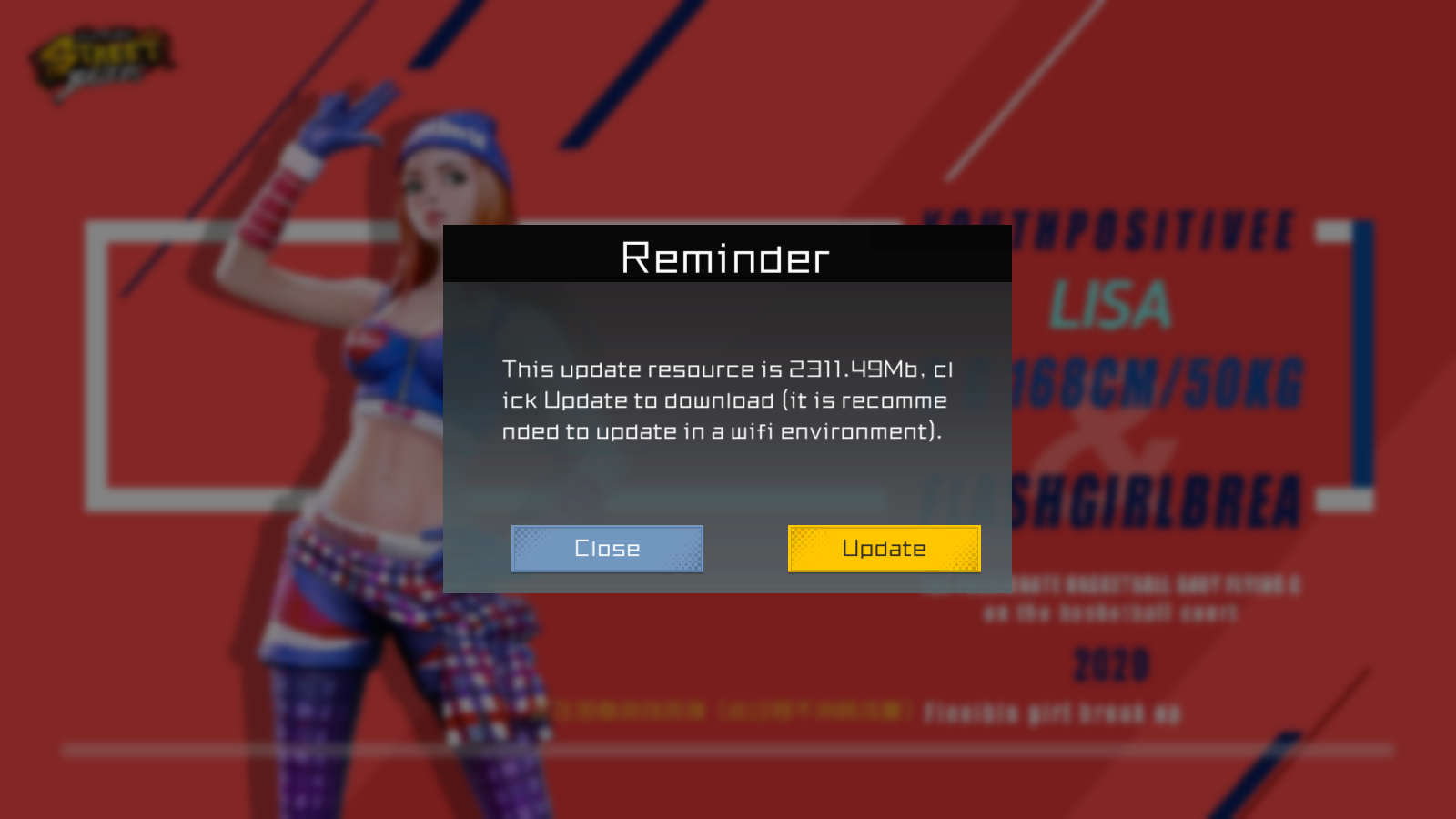
- Step 3: You should arrive at the welcome page. Tap ‘Start Game’ to enter.

- Step 4: A pop-up of sign-in selections will appear. Tap ‘Sign in as a Guest’ and it will direct you to the Server page.
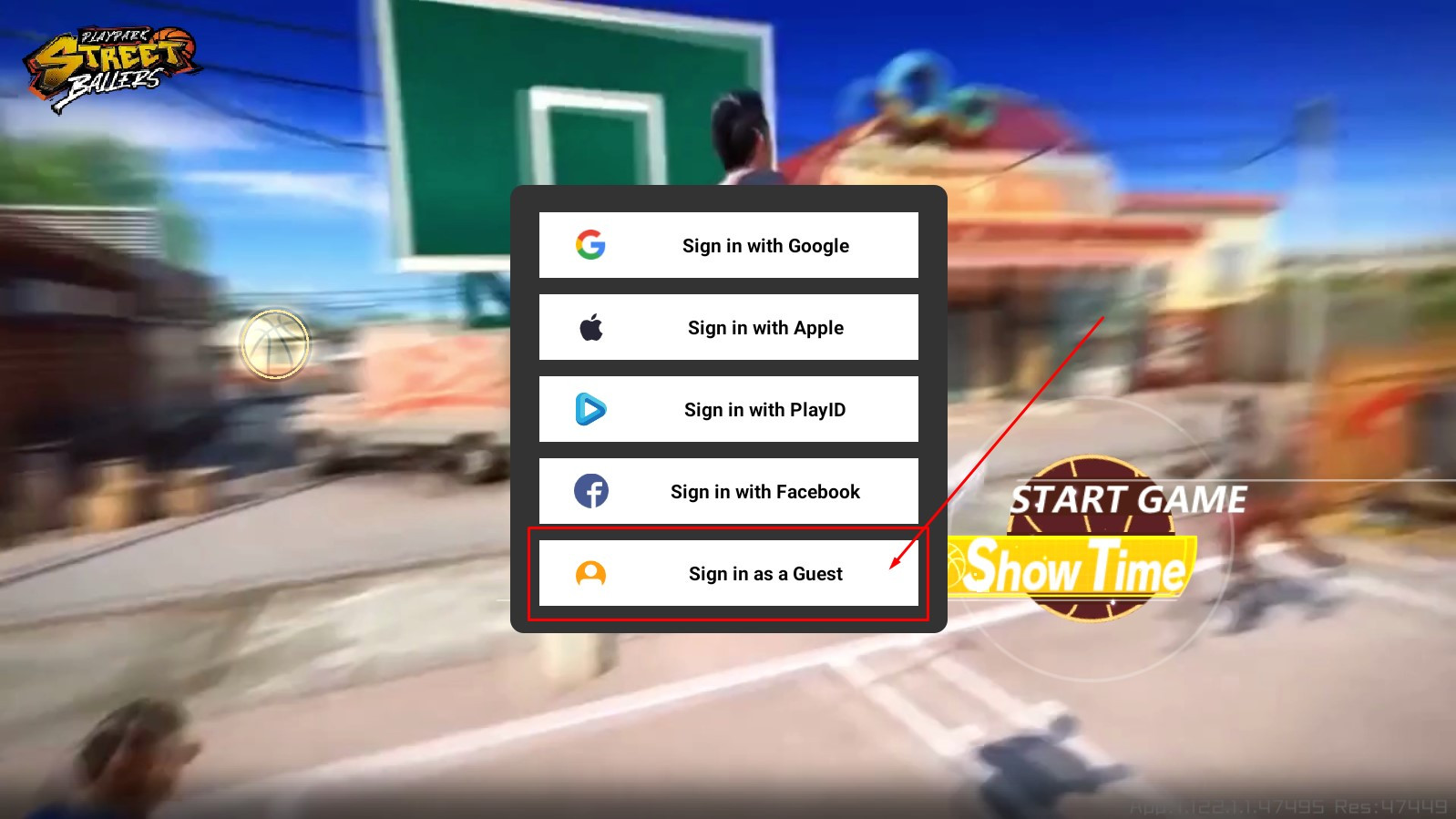
- Step 5: You are now signed in as Guest and may select your preferred server. Tap ‘Enter’ to start.