
Introducing the new sets of premium Gacha now available this coming 12.12 Promo!
You can now purchase your favorite SSRs like Ryo, Lloyd, and Wesley for this exclusive promo!
SSR Wesley
Guaranteed pull: 150 pulls
| Item Name | Quantity |
| Wesley Contract Card | 1 |
| Confident Wesley skin | 1 |
| Golden wing | 1 |
| Diamond | 100 |
| Fashion Upgrade | 5 |
| Advance card | 15 |
| Offensive card | 15 |
| Technical card | 15 |
| Physical card | 15 |
| Energy Drink | 25 |
| Gold coins | 10,000 |
SSR LLoyd
Guaranteed pull:150 pulls
| Item Name | Quantity |
| Lloyd Contract Card | 1 |
| Video Gameboy Lloyd skin | 1 |
| Golden wing | 1 |
| Diamond | 100 |
| Fashion Upgrade | 5 |
| Advance card | 15 |
| Offensive card | 15 |
| Technical card | 15 |
| Physical card | 15 |
| Energy drink |
25 |
| Gold coins |
10,000 |
SSR Ryo
Guaranteed pull:150 pulls
| Item Name | Quantity |
| RYO Contract Card | 1 |
| Mannequin Suit skin | 1 |
| Golden wing | 1 |
| Diamonds | 100 |
| Fashion Upgrade | 5 |
| Advance card | 15 |
| Offensive card | 15 |
| Technical card | 15 |
| Physical card | 15 |
| Energy drink | 15 |
| Gold coins |
10,000 |
How to use the Premium Gacha
1. Premium Gacha randomization system
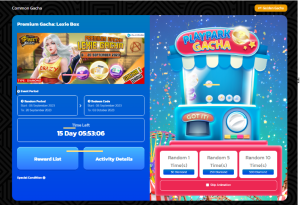

How to Purchase Diamonds to play the Premium Gacha:
1. Go to the website PlayMall: https://playmall.playpark.com/Login.aspx
2. Select your LOGIN Type then proceed
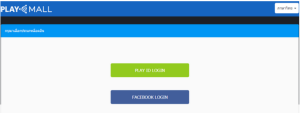
3. Top up into the PlayMall system
4. Select the Premuim Gacha banner
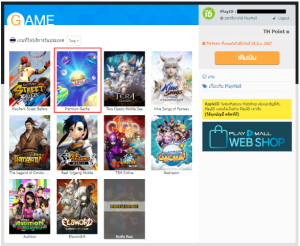
5. Proceed to exchange the value from PH Point into Diamonds according to your preference.
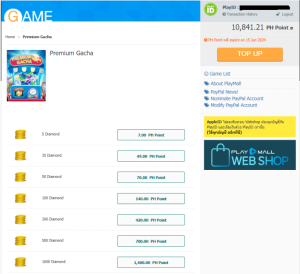
How to play the Premium Gacha
1. Log in to the Premium Gacha system using this Link:https://secure2.playpark.com/PremiumGacha/Gamelist.aspx
2. Click on the game

3. Click “Log In” and select the type of ID you wish to use for randomly obtaining items through the Premium Gacha system.

4. Once logged in, you will be able to see the available Premium Gacha option, along with their respective time limits. You can also check the details of the items in the “Item List.”
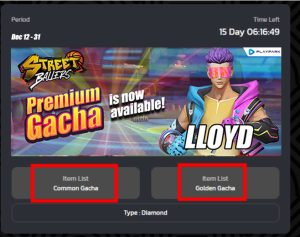
5. By clicking on “Item List” under the Common Gacha and Golden Gacha section, it will display the details of the rewards, arranged in tiers from highest to lowest as follows:
6. Clicking on the Premium Gacha cabinet will display three options for randomization:
Single Draw = 50 Diamonds
Draw x5 = 250 Diamonds
Draw x10 = 500 Diamonds
*You can check the rewards in the cabinet by clicking the “View Items in Cabinet” button.
*For more information about the Gacha event, you can click the “Event Details” button.
7. Upon clicking the draw button, a confirmation window will appear.
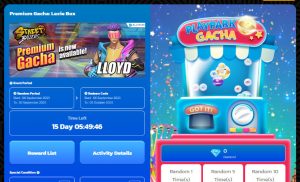
8. Number of draws and the Diamonds required. It will provide two options: “Cancel” and “Confirm” to proceed with the draw.
*Once the “Confirm” button is pressed, the transaction cannot be canceled, and refunds are not available.
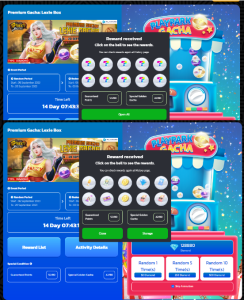
9. After performing the draw, the obtained item will be displayed. By clicking “Open All,” a window will appear, allowing you to click on the inventory to view the details of the received items.
10. If you want to view the Item Code, click on “View Item Code” and then confirm. The Item Code will be displayed, and you can copy it to use for redemption.
11. Once you click the Item Code a confirmation window will appear and reveal your redeem code.
